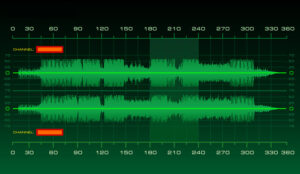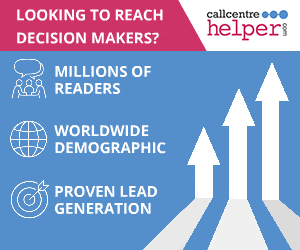Voice recognition will be a key part of the future of communication. Whether it’s asking Alexa the time or navigating a business phone system, you’ll have encountered it before.
Many businesses are adopting this new way of working, whether to improve their own internal processes or upgrade their customer service systems. Despite this, speech recognition is still relatively new, and many people remain sceptical about what it does and how it can be used.
In this guide, we’ll discuss what voice recognition is, where you can use it, what benefits it has, and why you should be using it if you’re a business owner.
What is Voice Recognition?
Thanks to modern technology, it’s now possible for computer software to understand speech. This software can listen to what you say, and interpret it to a digitised version that reads and analyses.
So, how does it do this? Through artificial intelligence and machine learning. Large amounts of data are used to create an algorithm which can be developed over time.
The AI then learns from this data and identifies patterns. It looks at previous input and captures what you’re saying. It even gets to understand how you speak, for example, your use of regional language.
Voice recognition means that your mobile device, smart speakers, or computer can listen to what you’re saying. This increased functionality can be useful when you need help around the house, like asking your Amazon Alexa what the weather will be like today to see if you need an umbrella before you head to work.
It can also be used to dictate notes when you haven’t got the time or means physically to write it down.
Many businesses also use it to improve their customer service. Callers can respond to certain questions, and be directed to the right agent for their problem. That’s the technology that RingCentral voice recognition brings.
This improves the first call resolution rate and makes sure your agents don’t have to forward calls to other departments. It’s great for the customers who get their problem solved quickly and efficiently, and great for the business to increase productivity and take on more calls.
How Voice Recognition Works
So, how does voice recognition work? Well, it uses technology to evaluate the biometrics of your voice. That includes the frequency and flow of your voice, as well as your accent. Every word you speak is broken up into segments of several tones. This is then digitised and translated to create your own unique voice template.
Artificial intelligence, deep learning, and machine learning are the forces behind speech recognition. Artificial intelligence is used to understand the colloquialisms, abbreviations, and acronyms we use. Machine learning then pieces together the patterns and develops from this data using neural networks.
This technology can be used for a variety of systems, some more complex than others. For example, if you’ve ever called your mobile phone provider’s contact centre, you may be greeted with a menu powered by voice recognition. To get directed to the correct department, you need to select an option. This can be done by saying the number or using the keypad.
But voice recognition can do so much more than this. Take Alexa, for example. This clever home helper can answer questions, play music, and turn off the lights in your home all through the power of your voice.
Uses of Voice Recognition
As it stands, 72% of people who use voice search devices claim they have become part of their daily routines. Technology advances rapidly that sometimes the next “big thing” gets overshadowed by another new development. But as more people become comfortable talking into their phone and smart hub, the more this trend is set to catch on.
It’s not just for personal use, either. As industries and businesses jump on board, the trend of using voice recognition is only a matter of time before that number increases. A growing number of businesses adopt voice recognition systems to help them with efficiency and accuracy when it comes to customer service.
Here are some of the main uses of voice recognition thus far:
Dictating
Speech recognition technology can be used in various ways. Many industries are now utilising voice recognition to help with everyday processes. For example, the law industry has benefited greatly from voice recognition.
Lawyers use it for dictating important meetings that they can then transcribe into documents. This not only saves them time but ensures all information is accurately recorded.
It also helps in regular, everyday activities. Many of us have smartphones or home hub devices that also have a virtual assistant, and you can dictate your shopping list, daily tasks, and just about anything you want to make a note of. It’s easier, and often more productive than writing it down yourself.
Accessibility
Voice recognition can also be used in reverse, that is, instead of speech-to-text, you can translate text-to-speech. Some platforms, such as Dragon Professional from Nuance, offer this feature. Many people who have speech and sight problems, for example, those with disabilities or speech impediments, find it useful. It can also be used in the education sector for this reason.
Purchases using voice command
Over 55% of customers have purchased a product from an eCommerce website using speech recognition. And, as more people get comfortable with voice recognition technology, this number could grow.
Advantages and Disadvantages of Voice Recognition
Although many people see voice recognition as part of our future, there are some drawbacks to consider. Here are the advantages and disadvantages of voice recognition:
Advantages
- It can help to increase productivity in many businesses, such as in healthcare industries.
- It can capture speech much faster than you can type
- You can use text-to-speech in real-time.
- The software can spell the same ability as any other writing tool.
- Helps those who have problems with speech or sight
Disadvantages
- Voice data can be recorded, which some fear could impact privacy.
- The software can struggle with vocabulary, particularly if there are specialist terms.
- It can misinterpret words if you don’t speak clearly – take a look at Youtube’s auto-captions!
Examples of Systems with Voice Recognition
Automated Phone Systems
In the workplace, automated phone systems are becoming more common. Take the RingCentral Office, for example. This cloud-based phone platform includes an IVR (interactive voice response) feature.
When a customer calls, the machine uses automatic speech recognition to understand what the customer is saying. It can then direct them to voicemail, to an extension number, and even to external numbers. You can have up to 250 menus enabled at any time, which is ideal for large global businesses.
Google Voice
If you say “Hey Google” into your Android device, the Google Voice assistant is there to help. Like Cortana and Apple’s Siri, you can ask it to search for various topics, but this one directs users to Google’s search engine.
This also works with ‘Google Next’, the latest smart speaker from Google. What’s more, you can accurately convert text-to-speech using an API powered by Google technology.
Digital Assistant
Many smart devices have their own digital assistant. If you have an Apple device, you’ve likely heard of ‘Siri’. Siri is a personal assistant that can recognise your voice. You can ask Siri to search a question for you, send a text to someone, and even play your favourite song. Other digital assistants include Alexa, Cortana, and Bixby, to name a few.
Car Bluetooth
Having car Bluetooth is not only convenient but also a step-up in safety. Where drivers may have been tempted to send a text behind the wheel, they can now connect to their car via Bluetooth and send a text hands-free using speech recognition.
What are Voice Recognition Systems?
Some voice recognition systems work differently to others, depending on the software used to develop them. Here are some examples of different voice recognition systems:
1. Speaker Dependent System
These systems are dependent on knowledge of the speaker’s voice. And machine learning is a key part of this because it analyses data and recognises user patterns. Thanks to this technology, smart hubs can understand phrases and words that the person uses.
In other words, they are trained by the user. That also means that the system is more accurate to the person’s voice; it’s used to hearing.
2. Speaker Independent System
A speaker-independent system can recognise words from a wide range of contexts and understand words regardless of who is speaking. They understand a range of speech patterns, fluctuations, and tones. Most systems designed for phone calls will be speaker-independent.
3. Discrete Speech Recognition
When it comes to discrete speech recognition, the user has to be more careful about phrase sentences. They need to pause between words for the software to understand.
4. Continuous Speech Recognition
This recognises how we would speak normally, meaning you don’t need to pause between each word for it to understand what you’re saying. Tools designed for transcribing will make use of this kind of voice recognition.
5. Natural Language
A natural language voice recognition system is one that we are mostly used to. It uses natural language processing (NLP). NLP is another branch of artificial intelligence that allows computers to interpret and learn natural human language.
It allows the computer to understand our natural way of talking, including fluctuations and accents. That’s why your home smart hub can answer questions and conversationally respond to you.
Voice Recognition Software
Due to the advancements in voice recognition software, there are various types on the market hoping to compete with one another, such as:
Windows Speech Recognition
It’s not just on our smartphones and smart devices where we can use voice recognition. It’s also available on PCs and Laptops. Those with Microsoft Windows can use their version of a speech recognition system to navigate their way around the user interface. You can dictate onto a document, open up apps, and use short commands to activate keyboard shortcuts.
Dictation on a Mac
Apple Mac’s have their own speech recognition systems. Like the Windows speech recognition software, users can open applications, navigate their way around their Mac using only their voice, and send emails and texts through their iPhone when synced.
Google Speech Recognition
Google speech recognition can work for anyone with access to Google and a working microphone. The search engine has its own transcription software for users of any smart device to dictate into Google Docs.
Dragon Individual Professional
This software is useful for those who want to use their voice more when working on their PC or laptop. You can send emails, texts, fill forms, and even create reports with this useful tool. It’s used by many businesses to increase productivity and efficiency in the workplace.
Author: Guest Author
Published On: 21st Apr 2021 - Last modified: 17th May 2021
Read more about - Guest Blogs, RingCentral