We present a guide to Workforce Management (WFM) scheduling, with lots of helpful advice to support your planning team.
Workforce Management Staff Scheduling
Ensuring that staff schedules remain in line with business needs is vital to success, but juggling scheduling rules, contracts, shift patterns, flexible working hours and ever-changing requirements presents a huge challenge if you manage them manually.
Automatic scheduling systems allow you to create and manage an effective schedule by taking into account your business requirements, your employees’ needs and your scheduling rules.
Scheduling Is Not as Simple as It May Seem at First Glance
The enlightened enterprise takes agent preferences and skill sets into account when scheduling. The “standard agent” approach to solving resource issues (i.e. treating one agent the same as any other) will cause problems with both agent satisfaction and customer service levels.
Most companies using advanced workforce management software will have between six and nine skill-sets to work with, although a few contact centres use as many as 50.
Yet the business’s needs must come first, so a scheduler will have to find the best way to match the company’s requirements with those of its employees.
This can get particularly complicated in a multimedia environment which usually has agents with multiple media handling skills (e.g. voice, email, text chat, etc.) and multiple business abilities (e.g. sales, service, product knowledge, languages, etc.).
Businesses must look for a solution which does not over-simplify the scheduling process, yet retains usability and the flexibility to make changes.
Solutions that allow agents to request and alter their own schedules (for example, around holidays) are becoming increasingly sought-after, as they have also been proven to strengthen agent morale.
Making sure that your scheduling suits both your staff and your business brings a number of benefits:
- Enhanced efficiency and lower costs through consistent and timely planning based on business needs
- Greater customer satisfaction as a result of improved service
- Automation of administration, freeing managers and planners to do what they do best
- Automatic monitoring
Find out about the different shift patterns that WFM schedulers will use in the contact centre, read our article: The Best Shift Patterns for the Contact Centre
What a Workforce Management Scheduler Can Do
Here are nine tips for WFM Schedulers to follow, in the hope of improving WFM processes.
1. Convert staffing requirements into optimised shifts – a good scheduler will allow you to program in only those shift patterns that are possible in your organisation, whether these are flexible 15-minute times shots or a few shifts per day, and will then calculate the most effective combination of shifts to suit your business needs.
Some (InVision’s SchedulePro, for instance) will even let you combine flexible working times with fixed shifts, so if you want to allow a free day every two weeks that rolls through the week, while still deploying the right number of staff for the remaining working time, you can do that.
2. ‘What if’ scenarios – many systems also have a simulation facility so you can see what effect introducing a new shift pattern will have on productivity.
3. Find a substitute – if an employee is unexpectedly absent, the scheduling software can suggest a replacement, taking into account all the relevant rules.
4. Shift swaps – if an employee asks to change a shift, a scheduler can suggest a suitable replacement, or the system can allow employees to arrange their own swaps.
5. Plan a meeting – if you need to arrange meetings at short notice a scheduler can help you determine the best time to hold it for minimum impact on the business.
6. Share information – systems with centralised online facilities can disseminate information such as changes to schedules automatically to those who need to know.
7. Monitor for over and under capacity – by comparing in real-time coverage of requirements with the number of scheduled employees the scheduler can allow you to see when you have too many or too few employees.
8. Keep time accounts – allows accurate records of employees’ working hours to be kept and monitored for adherence.
9. Audit trail – the planning log can be accessed at any time to see what has been changed and by whom.
For more advice on improving your contact centre schedules, read our articles: How to Avoid Schedule Dissatisfaction
How Far In Advance Do You Schedule?
There is a big difference in the average (means vs. median) number of weeks that contact centres schedule in advance. A relatively small number schedule many months in advance, although 39% of all contact centres schedule exactly 4 weeks in advance.
Respondents in the transport & travel sector try to let agents know about their shifts months ahead, as does the IT sector. Larger contact centres – perhaps because of the generally greater functionality of their workforce management systems – tend to schedule further ahead than smaller operations.
Table: How far in advance do you schedule shifts?
| Vertical Market | No. of Weeks In Advance That Shifts are Scheduled |
|---|---|
| Transport & Travel | 17 |
| IT | 14 |
| Retail & Distribution | 13 |
| Outsourcing | 12 |
| Services | 10 |
| Finances | 8 |
| Public Sector | 6 |
| Telecoms | 4 |
| Mean Average | 10.9 |
| Median Average | 4.2 |
| Contact Centre Size | No. of Weeks In Advance That Shifts are Scheduled |
|---|---|
| Small | 9 |
| Medium | 11 |
| Large | 12 |
| Mean Average | 10.9 |
| Median Average | 4.2 |
For more on this topic, read our article: How Far in Advance Should You Publish Your Contact Centre Shifts?
Thanks to Steve Morell of Contact Babel and the injixo team for sharing many of the insights that have been included in this article.
For more on the topic of scheduling in the contact centre, read our articles:
Author: Jonty Pearce
Published On: 11th Apr 2010 - Last modified: 12th Feb 2020
Read more about - Workforce Planning, ContactBabel, Invision Software, Peopleware, Scheduling, Workforce Management (WFM)





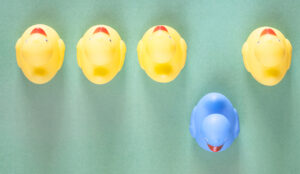
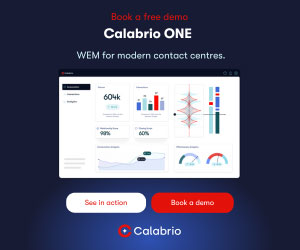





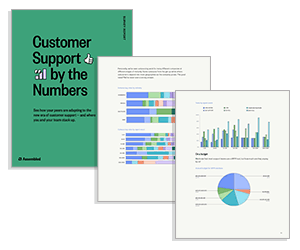























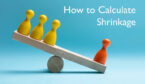

This is so true: “Scheduling is not as simple as it may seem at first glance.” Thanks for the article. To add: The Scheduler can also keep track of employee preferences. Employees are likely to be happier when working shifts they prefer.
Call Forcast 700
SL Target 80%
SL Time 20 Sec
AHT 135
Interval 30 min
Occupancy 85%
Requirement 62
Actual Schedule 58
Predicted SL% 93%
Question- 62 agent required to achieve 80% SL with 85% occupancy.
but schedule 58 agent which is less than requirement yet 93% SL is Achieving.
Shrinkage
interval forecast accuracy
Thanks for the helpful post.