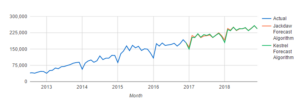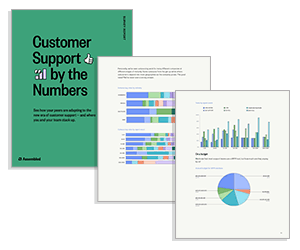It’s tough to put a precise dollar value on the cost of inefficient workforce management (WFM) software. The problem isn’t a single glaring issue with a clear price tag, but rather death by a thousand cuts.
What starts as a few lost hours here and there, plus some manual workarounds, can quickly snowball into systemic dysfunction.
Before you know it, you’re neck-deep in workflow inefficiencies that you’ve unconsciously learned to tolerate. You find yourself in survival mode, merely reacting to problems as they arise instead of proactively preventing them or focusing on strategic, big-picture operations.
Why do so many workforce management professionals tolerate inadequate technology as just part of the job? Perhaps it’s because they’re perpetually firefighting, dealing with the repercussions of unreliable WFM platforms.
Or maybe it’s because there hasn’t been much innovation in the workforce management industry for decades, leaving them resigned to using the same old tools.
Whatever the reason, it’s costing organizations a great deal of money. And it’s costing employees valuable time — increasing stress and resulting in a lot of unnecessary redundant work.
3 Ways Outdated WFM Technology Is Failing You
We won’t name names, but we’ve had a firsthand look at the pitfalls of several legacy WFM tools while replacing old-school systems for our customers. From our perspective, these are the three most significant challenges you’re likely facing with your outdated WFM software.
Implementation Issues
Implementation lays the foundation for operational success. But what happens when the implementation phase drags on for years?
Or when your software vendor doesn’t provide adequate support throughout the process? These are the most common grievances we hear from new Assembled users who have recently escaped the clutches of old-school WFM vendors.
The lengthy implementation periods often associated with legacy WFM systems are not only massive time sinks but also hidden cost drivers.
Custom integrations, often necessary for proper functioning, can be especially complex and time-consuming, further delaying the process. And oftentimes, companies aren’t told about the costs associated with building them until after they’ve signed on the dotted line.
Equally important is the quality of the vendor–client partnership. Does your WFM vendor genuinely care about your success?
Are they proactive in ensuring a smooth and timely implementation, or do they leave you with a multi-year contract and minimal support?
This neglect can cause implementation to stretch on for years, leaving organizations unable to reap the full benefits of their WFM software.
And when the implementation does finally conclude, it often falls short of expectations. Legacy WFM vendors frequently deliver systems that fall short of being fully functional, providing inaccurate and unreliable data that hampers decision-making and strategic planning.
In short, the drawn-out implementation periods and incomplete setups common with legacy WFM systems are costly in both time and money. It’s no surprise that many organizations are seeking modern alternatives that offer faster, more reliable implementations and ongoing support.
Technology Issues
The limitations of legacy WFM platforms are baked into the foundation of the technology itself. These systems, designed decades ago, were never intended to support the complex needs of today’s distributed, multi-functional teams.
Most old-school WFM tools are best described as bad products layered atop other bad products. Over time, old and ill-designed technology has accumulated, resulting in a tangled, confusing web of systems.
It’s like a precarious tower of bricks, haphazardly stacked without consideration for stability or functionality.
For users, the consequences of this cruft (that is, poorly designed, unnecessarily complex, or unwanted code or software) are painfully evident.
With user interfaces that look like they were designed in the ‘90s, these software tools are fraught with constant lags, delays, and loading issues. Every new feature released seems to break an existing one, ultimately creating more problems than they were intended to solve.
But the frustrating user experience goes beyond poor aesthetics and slow loading speeds. In general, these platforms are not at all intuitive.
Processes you’d expect to be grouped in one part of the tool are inexplicably scattered in what feels like arbitrary locations. This disjointed and convoluted user experience is emblematic of the broader issues plaguing legacy WFM tools.
Ultimately, the limitations of legacy WFM platforms are more than mere annoyances. They are substantial barriers to efficient workforce management.
In a world where business is accelerating and demands on workforce management teams are increasing, organizations can’t afford to be held back by outdated, clunky, and unreliable technology.
Data Issues
Data is essential for any effective workforce management system, offering crucial insights for decision-making. Yet, many companies using legacy WFM software find themselves grappling with data-related issues that undercut the very purpose of a WFM tool.
For one thing, the data shown in legacy WFM tools is often unreliable or flat-out wrong. And when users reach out to support for help, these vendors are typically unresponsive.
This leaves teams trapped between the vendor and their internal data teams — both of which point to the other for explanations of data inaccuracies.
This lack of support from the vendor and lack of trust in the data itself have real consequences. For many teams, there’s no option but to revert to homegrown systems and manual data tracking processes — all while continuing to pay for features in their WFM tool that they’re not using.
Another way this bad data can manifest is through weak integrations that create consequential communication errors between legacy WFM software and the rest of your tech stack.
How annoying would it be to have to manually verify and enter time off into your WFM tool because its integration with your HR platform isn’t transferring accurate data?
This is yet another common example of a company paying an employee to handle a process that should have been handled by the software it purchased.
Untrustworthy data is frustrating enough, but legacy WFM tools make it even worse by denying users access to their data in full.
The reality of business today is that every organization has its own set of priorities — all of which are tied to a unique combination of metrics.
Without the ability to access and analyze data on your terms, you will always struggle to understand, communicate, and react to the full story.
Next-Generation WFM Software Does It Better
The cumulative impact of shoddy implementation, outdated technology, and unreliable data on operational efficiency can no longer be overlooked.
In today’s highly competitive landscape, where customer demands are ever-evolving, investing in next-generation WFM tools is not just a strategic decision but a necessary one.
Next-generation WFM software is an investment that pays dividends in terms of increased efficiency, reduced costs, and improved workforce morale — freeing employees from redundant work and empowering them to focus on strategic operations and innovation.
By adopting modern WFM software, organizations stand to gain from faster and smoother implementation processes, technologically robust platforms that were designed for today’s complex omnichannel support environments, and trustworthy data that facilitates informed decision-making.
This blog post has been re-published by kind permission of Assembled – View the Original Article
For more information about Assembled - visit the Assembled Website
Call Centre Helper is not responsible for the content of these guest blog posts. The opinions expressed in this article are those of the author, and do not necessarily reflect those of Call Centre Helper.
Author: Assembled
Published On: 24th Aug 2023 - Last modified: 9th Dec 2024
Read more about - Guest Blogs, Assembled






 Assembled is a Support Operations platform that helps companies maintain exceptional customer experiences, no matter what lies ahead. Leading brands use Assembled's workforce and vendor management capabilities to make optimal staffing decisions, gain visibility into performance and productivity, and unlock new ways to serve evolving customer needs.
Assembled is a Support Operations platform that helps companies maintain exceptional customer experiences, no matter what lies ahead. Leading brands use Assembled's workforce and vendor management capabilities to make optimal staffing decisions, gain visibility into performance and productivity, and unlock new ways to serve evolving customer needs.