The term a “360 degree view of the customer” has been used in the industry for several years. But what exactly does it mean?
Our panel of experts share their responses to this question, while highlighting the benefits of having a customer 360 view and noting the best technology to use to achieve one.
What Is a 360 Degree View of the Customer?
A 360 customer view is a single, end-to-end picture of the customer’s journey and experience with a company, and how they felt at steps along the journey.
It is a strategic approach enabling businesses to offer the best customer experience across all channels, by allowing for a unified view of all customer touchpoints.
It is a strategic approach enabling businesses to offer the best customer experience across all channels, by allowing for a unified view of all customer touchpoints with all departments involved in customer relationships.
This unified view is created by aggregating the ‘hard’ and ‘soft’ data the company captures about its customers and their interactions, across multiple channels and from different data sources.
What Is Hard Data?
‘Hard’ data gives the contact centre facts about its customers. It lets us know why the customer bought a product, made a call or sent an email.
So, hard data comes from sources such as customers’ online accounts, preferences and transactions. It also includes customer interactions with a company, including calls, chats, emails, texts, social media responses and surveys.
However, hard data can’t tell you how they felt when they made that call, meaning that ‘soft’ data is also needed so that the contact centre can attain a full 360 degree of the customer.
What Is Soft Data?
‘Soft’ data is hidden in amongst hard data and can give the contact centre a clearer insight into how a customer was feeling.
By combining this soft data with the hard data, the contact centre can get as close as possible to the person behind the transactions – a true 360 degree view of the customer.
For more on sentiment analysis, read our article: How to Measure Customer Emotions
The Benefits of Having a 360 Degree Customer View
Here are some of the best ways to utilise the 360 degree view of customer that can help not only the contact centre but the overall organisation too.
Delivering the Right Service at the Right Time
If the data is converted into actionable insights, contact centres can use it to deliver the right service at the right time, whatever the channel.
An example of this could be when a customer tweets and then calls a support line. With 360 view of the customer, they wouldn’t be expected to repeat the same information twice, or every time they speak to a different person.
A 360 degree view would enable an advisor to show that they really understood the steps a customer had already taken and respond accordingly.
Personalising the Customer Experience
A 360 degree view enables the contact centre to capture information on contact preferences and purchase history, regardless of where these interactions took place.
A customer 360 degree view can also be used to further personalise the service delivered to customers.
For example, it enables the contact centre to capture information on contact preferences and purchase history, regardless of where these interactions took place.
It can then be used to predict customer behaviour and their preferred communication channel, which will lower costs, raise Customer Satisfaction (CSat) scores and give a more competitive edge by better understanding the customer journey.
Predicting Customer Behaviour
Having a 360 degree view of the customer can help the business form a closer one-to-one relationship with the customer, which in turn helps streamline the interaction.
Contact centres can better predict what the customer is going to do next. This, in turn, helps to shape their approach to engagement and eliminate steps or questions from the customer journey to further accelerate the process.
By aligning and integrating the contact centre with all the outward customer-facing channels of communication as well as all the inward-facing operational systems, it’s possible to build a picture in real time of:
- Who the customer is
- What they are trying to do
- What they have done before
- How best to resolve their query
Improves the Chance of Sales Through Service
While most contact centres are very much service-based, when organisations begin to lose market-share, focus will likely turn to sales through service and customer retention.
When a contact centre has these two aims, a 360 degree view of the customer enables the contact centre to view a customer’s purchase history and offer discounts specially to them. These discounts would be based on products/services that they have shown interest in before.
By gauging at-risk customers’ responses to these discounts, by paying special attention to the soft data gathered, contact centres will be able to determine which offers elicit the best reactions from customers. Advisors can then be asked to present these offers to similar at-risk customers in the future.
For more information on selling through service, read our article: How to Develop Sales Focus in a Customer Service Team
What Software Is Needed for a 360 Degree View of the Customer?
To achieve a 360 degree view, contact centres must have access to all the historical data they hold on operational systems, including customer relationship management (CRM) through to enterprise resource planning (ERP) applications, amongst many others.
A 360 degree view also requires real-time access to contextual information about the customer’s status and the nature of their enquiry.
A 360 degree view also requires real-time access to contextual information about the customer’s status and the nature of their enquiry.
To attain this, it is important to have a customer information management (CIM) platform at the heart of any solution of this kind. This allows the business to reach out to its customers through multiple interaction channels.
The platform can pull in social, physical voice, and digital channels into one universal queue or individual customer profile to form the solution front end. Digital has the ability to get 360 degree view of a customer.
At the back end, it can then integrate all the customer-support systems that help deliver that 360 degree view: from customer support to CRM systems and ERP software, to accounting and logistics packages.
It’s this combination that allows the business to make intelligent decisions about how best to handle an individual customer in the fastest time possible and in the most cost-effective, scalable way.
In addition, an interaction analytics solution will enable the contact centre to mine soft data, to help measure emotion, improve First Contact Resolution (FCR) and more.
For more on how interaction analytics can do this, read our article: An Introduction to… Contact Centre Analytics
What Information Should Be Passed On to Advisors?
A key part of explaining a 360 degree view of the customer is to highlight what information would actually be displayed on each advisor’s desktop.
Views of the Past, Present and Future
A true 360 degree view needs to include views of the past, present and future, which should all be made available on an advisor’s desktop.
The Past
Presenting a view of the past means providing a meaningful and easily digested view of the customer’s history.
A view of the customer’s history would ideally include: product or policy activity and interaction history across all channels (incorporating community posts, recent product views, campaign activity and process history).
The Present
Providing a view of the present requires key customer information about who they are and how they relate to the organisation, but it also requires determining the context of the call.
Is there a recent order or current fault? Why is the customer interacting with the contact centre now?
The Future
Presenting a view of the future is trickier, but it relates to actions that can be initiated to guide the future of the relationship.
Is the customer likely to churn? Are there up-sell or cross-sell opportunities or targeted messages to bring in at this time?
Delivering on the 360 degree view is not simply about having a unified database of all activity. Instead, it is about being able to pull together the pieces of information that are relevant for a specific customer and a specific interaction into an intuitive workspace for the advisor, and perhaps the customer too.
An example of such a workplace is shown below.
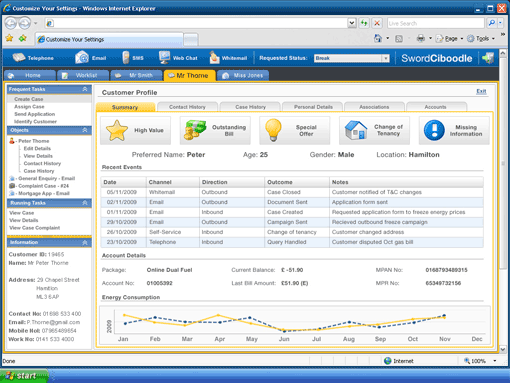
Specific Customer Details
In terms of specific information, the 360 degree view should feed into all customer interactions, including those that relate to self-service. But a good example is that moment in the contact centre, at the start of a conversation, when the advisor has just established the caller’s identity.
With a 360 degree view, this identity is used to generate a rich picture of the customer in real time and give the advisor an instant snapshot regarding the background to the call.
This snapshot will ideally include:
- Identity: name, location, gender, age
- Relationships: influence, connections, associations
- Current activity: orders, faults, deliveries, etc.
- History: contacts, campaigns, processes, cases across all lines of business and channels
- Value: which products or services they are associated with, including history
- Flags: prompts to give context, e.g. churn propensity, up-sell options, fraud risk, mood of last interactions, fault record, frequency of contact
- Actions: expected, likely or essential actions based on who they are and the fact they are calling now
Customers are not concerned with the internal departmental, line of business, political or system silos that all businesses have. They simply see one enterprise; it is vital that organisations see them and serve them just as clearly; a 360 degree view of the customer enables this.
Include All Information That Can Be Filtered Into an ABC Desktop Layout
Another approach to presenting a 360 degree view of the customer is to use an ABC design for desktops, making them easy to navigate.
This ABC design revolves around a custom application bar, like the one below, which should only take a day or so to develop and deploy.

Key
A – Customer Information; integrate desktop applications to:
- Automatically access and display all relevant customer data on-screen, triggered by the incoming phone number
- Automatically synchronise the customer data across all key applications, so that changes made in the toolbar are made in all applications
- Automatically extract data from an external web service to retrieve and display other required customer data (e.g. credit scoring) on the advisor desktop, and automatically incorporate into on-boarding automations
B – Automated Advisor Tasks (in this example, involving on-boarding, compliance); using the same integration to:
- Share customer data with different applications to generate required documentation – print and digital
- Establish self-service account access for the customer – set-up, password generation
- Automatically execute and log customer on-boarding tasks
C – Advisor Preferences. Allows the advisor to selectively hide and display applications for a more efficient desktop environment.
Specific implementations will vary, but the solution is possible for almost every contact centre application ecosystem, business flow and customer requirement.
But Be Careful of an Information Overload!
Information overload can cause as many problems as having too little! Even though all the information about the customer may be contained within one application, the way advisors must navigate around the various screens is misaligned with the way a customer call naturally flows.
It is important to recognise that the more information that’s held, the more screens the advisor is likely to need to look at per call. This can disrupt the call flow and slow the whole process down.
Also, it is important to recognise that the more information that’s held, the more screens the advisor is likely to need to look at per call. This can disrupt the call flow and slow the whole process down.
Therefore, the most important thing is to give advisors the necessary intelligent, context-sensitive view of the customer, as opposed to a 360 degree view.
The 360 degree view should be filtered, in the ways highlighted above, in order to give advisors the most important information in handy bite-sized portions.
High Level Definition Used by the Business
A “360 degree view” is just a high level definition used by the business (Contact Center) to define a set of goals (unattainable until fairly recently). Often, the same goals can be lumped together with other inconsistent terminologies such as Unified Desktop, Composite Application, Unified communications or Mash-Up to name just a few.
However, I think few disagree that the solution sought to the problem these terminologies are intended to articulate is a simple one. Too many applications running on the desktop that require significant manual user interaction to manage a call or work flow. To prove this problem is big, I have only met one company that claimed to have solved it. It was a bank and in their words they solved it by “spending 100m dollars and taking 10 years to do it”. If you have that time and budget, then you really probably don’t need to be reading this post!
So, whilst the terminology might be “last century”, all of the other terminologies it describes clearly, the same frustrations found in Contact Centers for years. However, Guy is spot on; “Give agents the necessary intelligent, context-sensitive view of the customer”. This is what business is looking to solve. So it doesn’t matter what the terminology is, just give me the solution. Finally, after all these years there are products that can do so and Contact Centers are finding them and deploying in their 10’s of 1000’s.
Thanks to Francis Carden
Do you agree with our experts? How should the 360 degree be presented to advisors?
Please share your opinions in our comments section below.
Thanks to the contributors who helped supply the information for this article (photographs left to right):
Frank Sherlock at CallMiner; Jeremy Payne at Enghouse Interactive; Frederic Durand at Diabolocom; Guy Letts at CustomerSure; Guy Tweedale (formerly of Jacada); Steven Thurlow
and Francis Carden

Originally published in December 2009. Updated in March 2018.
Author: Jo Robinson
Published On: 28th Mar 2018 - Last modified: 10th Dec 2024
Read more about - Technology, 360 Feedback, CallMiner, Customer Service, CustomerSure, CX, Diabolocom, Enghouse Interactive, Feedback, Guy Letts, Jacada, Jeremy Payne

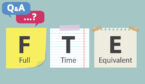




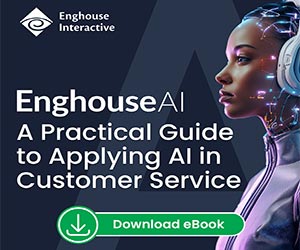


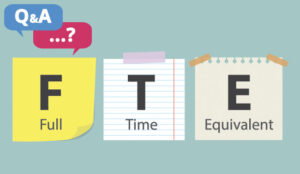



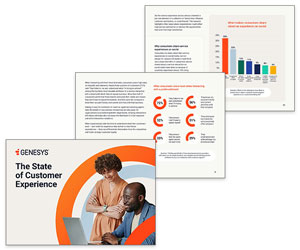












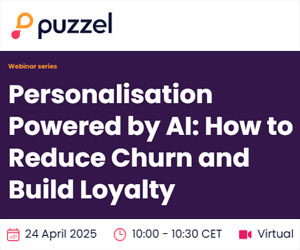















A “360 degree view” is just a high level definition used by the business (Contact Center) to define a set of goals (unattainable until fairly recently). Often, the same goals can be lumped together with other inconsistent terminologies such as Unified Desktop, Composite Application, Unified communications or Mash-Up to name just a few.
However, I think few disagree that the solution sought to the problem these terminologies are intended to articulate is a simple one. Too many applications running on the desktop that require significant manual user interaction to manage a call or work flow. To prove this problem is big, I have only met one company that claimed to have solved it. It was a bank and in their words they solved it by “spending 100m dollars and taking 10 years to do it”. If you have that time and budget, then you really probably don’t need to be reading this post!
So, whilst the terminology might be “last century”, all of the other terminologies it describes clearly, the same frustrations found in Contact Centers for years. However, Guy is spot on; “Give agents the necessary intelligent, context-sensitive view of the customer”. This is what business is looking to solve. So it doesn’t matter what the terminology is, just give me the solution. Finally, after all these years there are products that can do so and Contact Centers are finding them and deploying in their 10’s of 1000’s.