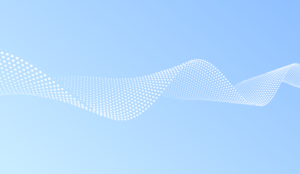Business Systems introduce us to Workflow Management in the back office, explaining how it differs from traditional workforce management (WFM).
Having the right workflow and workforce management capabilities in place can significantly improve your business performance and productivity in the back office, especially when combined.
Workflow consists of orchestrated and repeatable patterns of business activity, whereas workforce management is an institutional process that maximizes resource performance and competency for an organization.
Workforce management takes care of your people (or robots) and aims to improve productivity and performance from the human perspective by placing the correctly skilled people in the right place at the right time.
Workflow manages your processes and projects, and it improves productivity from the perspective of the work itself by defining tasks, splitting them into manageable chunks, and allocating them to individuals and teams.
- Workforce – deals with your people
- Workflow – deals with your work and processes
When the two capabilities are implemented harmoniously, the effect can be truly transformative for a business. This can be achieved with a tool like OPX.
OPX was specifically developed to transform back-office operations and streamline the integration with front-office processes. It supports the end-to-end processes from the digital capture of incoming work to smart work allocation based on the priority of the task and the skills of available agents.
Understanding Workforce Management
Workforce management is about managing the people in the context of the work they’ll be doing. It deals with the who as well as the how.
Back-office WFM systems provide operational intelligence on:
- The work that needs to be completed
- When it needs to be done
- Who is best placed to do it
- Which systems they’ll need to use
In this way, a workforce management system can be used to identify where there are major resource or skill shortages, surpluses or system bottlenecks, and consequently to plan, schedule and forecast the right agents to fulfil business needs.
It is a great way of spotting areas of the organization that need re-engineering and building a business case for getting it done.
Understanding Workflow Management
Workflow management is interested in gathering information about service demand and the processes used in the delivery of that service, in order to automate the process flow where possible, and track cases through sequential or parallel activities.
Today, a workflow is a joint effort between Operations and the IT department. Developed in-house, it involves a great deal of business analysis followed by a development stage (changing core business systems), and then implementing a test phase which will involve technical and end-user acceptance criteria.
Differences Between Workflow and Workforce Management Software
Part of the difference between workforce management and workflow solutions is the level of detail and the way the two systems look at handling workload.
Workforce management understands people and processes and is often looking at higher-level tasks and the bigger picture.
Workflow systems, on the other hand, tend to provide information based on activities at a granular level, such as the number of new cases per process being started, and can often report on the completion of each activity by individuals.
However, in isolation, they often lack the visibility of resourcing these tasks.
Author: Robyn Coppell
Published On: 20th Jun 2019 - Last modified: 26th Jun 2019
Read more about - Guest Blogs, Business Systems