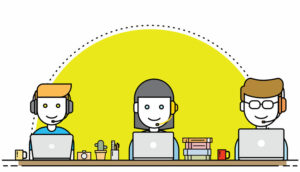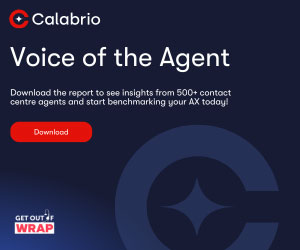The Induction Training
During your first week you will be given training, which is usually known as induction as it introduces you to the organisation, and the job that you will be doing. Typically this training takes place mainly in a classroom, but you may spend part of the time sitting with other Agents listening into the calls. There are usually several people all on the same course. This is good as it will help you to relate your experiences with someone going through the same thing!
In your interview if you have been tested for your typing and PC skills, then it will be assumed that you are proficient at this. It is useful to do some practice or re-familiarise yourself with the computer and keyboard because being efficient at using them will have an impact on how well you will be able to handle telephone calls. If you can only type with 2 fingers, then you may struggle to handle calls and find the call centre difficult.
The induction training covers the introduction to the organisation, its products, the systems and the processes you will need to know in order to handle customer calls. The training usually includes lots of exercises so that you can role play and test your knowledge as you go along. It should also cover any legal aspects that you need to be aware of such as the Data Protection Act. At the end of the training there is usually some form of test to check that you are ready to go into the centre and take live calls. Usually you will not be expected to take the same volumes of calls as a more experienced person, but it is useful to ask what is expected of you. It may take you several weeks before you are handling as many calls. Most new people get nervous that they are not answering as many calls or asking lots of questions. Remember, everyone else went through this as well, so most other Agents and Team Leaders will help you as they want to make you succeed.
You should expect that somebody will listen into the calls that you handle in order that they can give you feedback as to how well you have done! Don’t take this criticism personally as they really are trying to help you to do the call better. Organisations will have invested a lot of money to recruit you and put you through the induction training, they will not want you to fail!
After the induction training, you may either be put into a ‘nursery team’ or sit with a buddy who will help you with any difficult questions. There is a lot to remember and you may make mistakes, but the best thing you can do at this stage is to ask the experienced people beside you to help or if there is a Team Coach ask them. They were in the same situation as you were. They may also have additional material or notes that may help you. One of the key aids in the frequently asked questions sheet – these are the questions that customers most often ask and if you can learn these you are likely to be able to handle the majority of straight forward calls.
One final point that we have learnt from call centres – your desk becomes your home and many people clutter it with personal things. Having a cluttered desk makes it difficult to find things! When you are on a call, if you need a document or some notes, you want to have your desk as organised as possible so you know where you can find the things you need to support you in the call. Having a well organised desk, does help you to be more efficient and effective on the telephone which is one of your key objectives. If there is someone in your team who is known to be efficient, why not ask them for some tips in how to set up your desk or PC to help you be efficient. By getting into good habits at the start of the job, will make it a lot easier for you!
WHAT TECHNOLOGY MIGHT YOU USE?
Within most call centres there can be a significant amount of technology, which can make it very complex and may be a bit scary!
An Agent will have a desk usually with a PC and a telephone (sometimes called a turret!). (Note sometimes because of long working hours, several Agents may share the desk during different shift patterns. This means it is more important to keep the desk tidy and structured).
On the PC there may be a number of different systems which combined together are known as your desktop: –
- The usual Microsoft office packages which include Word; Excel etc
- Access to the internet or intranet (the company’s own internal system)
- Legacy applications which are the company’s own older systems where customer data or product information is stored
- There may also be a new more user friendly customer database system
- Other company specific systems
The telephone is not the same as the one you would have at home. It usually has a lot more buttons on it, each with a function. You will learn about it in the induction course. With the telephone is a headset, which should be for your use only as it is more effective than trying to use a handset. (Note you should never share your headset with anyone, as this is often a major cause of spreading ear infections!). A number of modern systems do not even need the telephone on the desk, but uses a ‘soft’ phone, which is on the screen.
How do calls get put through to an Agent?
There can be a large amount of technology that sits locked away in a specialist room. When a customer dials a telephone number for the centre (note there can be lots of different numbers coming into the centre), the call goes into a machine called an Automated Call Distributor (ACD. The ACD holds information about all the Agents in the call centre. This information includes their name, staff code and sometimes the skills or type of calls they should answer. When an Agent comes into work, they will sign on to the system, which will tell the machine that, they are available to take calls or they are doing something else! The ACD system looks for an agent who is available and ready to take a call with the appropriate skills and routes the call to that Agent’s telephone. The Agent should then answer the call.
This whole process takes a second or so at the most! The ACD will log how many calls each Agent answers, how long they talked to the customer (known as talk time) and how long they spent after the call completing any work (wrap time). The ACD can also identify different customers by the number they call and can then prioritise them so they are answered first if important. If no Agent is available to take a call, then the customer will be held in a queue until an Agent becomes available. If the Centre is very busy, then customers maybe held for long periods or they may hang up.
Some Centres use a piece of technology called an IVR – Interactive Voice Response. If you have ever called a call centre, this is the machine that asks you to press 1 for this or 2 for that and navigates you through the system. It also controls messages that are played to customers and any music! What is the purpose of pressing 1 for this etc? Simply put, an agent in a call centre cannot be expected to know every type of process, so the processes maybe grouped together and agents trained to only deal with those. By pressing 1, the system will recognise that the customer wants a specific process and will then route the call only to the group of agents who are trained to deal with them, eg: wanting to pay a bill
Other technology may include:
- Resource planning tool used by the Operational person to plan and manage shift patterns
- Speech recognition – part of a call maybe automated either to provide customers with information or for the customer to provide answers to questions asked by a voice in the computer
- Predictive dialler – if the centre makes a large number of outbound calls, then to do this more efficiently they may use this technology. The dialler will hold telephone numbers of customers that are to be called usually in a campaign, it will dial the numbers and only when someone actually answers will the call be put through to an agent.
- Computer Line Integration (CLI) – when a customer calls the centre, if they have called before their information maybe held in a database. The computer will recognise the customer number and bring up their details on to the agent’s PC, so they will know who is calling! This is known as screen popping.
- Computer Telephony Integration (CTI) – this enables the transfer of both the verbal telephone call to someone else and the information held on the computer system
- Document scanner and image system – if the company has a large volume of incoming post, they may scan it into a system and the image can then be viewed on a computer screen. This can be very useful for an Agent who is talking to a customer about a letter they may have sent and reduces the amount of paper that is moved about!
There are usually also printers and photocopiers in a centre, but if a centre does produce a large volume of documents to be sent out to the customer, then this may be done away from a centre in an area especially equipped for efficient printing, packing and posting.
Many thanks to Paul Weald for providing this information.
We have gathered a selection of articles that are useful for a career in call centres.
Author: Jo Robinson
Published On: 16th Dec 2012 - Last modified: 24th Feb 2025
Read more about - Expert Insights, An Introduction to Contact Centres, Career