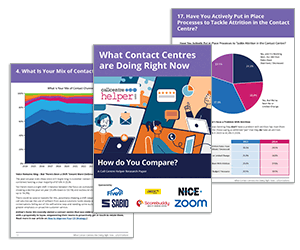Zoom has launched Clips in beta globally, allowing users to easily record, edit, and share high-fidelity short-form video messages, both internally and externally.
Now available to customers with Zoom One licenses, including basic users (One Basic – One Enterprise Plus), Clips is designed to help teams communicate asynchronously and cut down on the number of meetings and reduce lost time on ambiguous communication.
With Clips, users can record their video and screen and set viewing permissions to quickly share with others. Clips are stored in a centralized content management system for simple search and discovery and to promote engagement. Team members can comment on the videos, and creators can track video views.
“The way we use video is evolving. Team collaboration and communication are more important than ever, and users need the ability to share both ad-hoc and planned videos in a way that can be easily viewed and stored,” said John Beckmann, group product manager at Zoom.
“With Zoom Clips, co-workers can save precious time by communicating clearly across time zones, have a central place to keep and manage their clips, and engage with their teammates asynchronously.”
Clips is an expansion of Zoom’s already robust portfolio of asynchronous communications tools that employees can use to work flexibly, including Zoom Team Chat features such as video messages, voice messages, reminders, and, Meetings continuous meeting chat, Scheduler, Email, and Whiteboard.
In addition to supporting asynchronous communication, co-workers can use Clips to provide project updates in daily standups, deliver training in a way that’s easy to consume, and uplevel their new hire guides for a frictionless onboarding experience. Teams can engage with Clips by leaving comments or reacting with an emoji.
At the beta launch, Zoom Clips features include:
Record
- Easy video recording from the Zoom web portal, the computer menu or taskbar, and directly in the Zoom client
- Screen record and simultaneously use the computer camera to record a self-speaking view
- Leverage Virtual Backgrounds and Noise suppression
Edit
- Set permissions for who can view a clip
- Edit the Clip name, description, and tags for easy search
- Cut and trim unwanted sections of a Clip
Share
- Generate links that are shareable both within Zoom and externally via a link
- View video analytics and receive comments on clips
- Manage, share, rename, download, and delete Clips easily and securely in the content library
- Search for clips based on titles or tags
During the limited-time beta period, users will receive access to all features, with no limit on the number of clips created or clip length. General availability and pricing will be announced in the coming months.
This blog post has been re-published by kind permission of Zoom – View the Original Article
For more information about Zoom - visit the Zoom Website
Author: Zoom
Published On: 8th Aug 2023 - Last modified: 16th Apr 2024
Read more about - Industry News, Zoom






 Zoom’s mission is to provide one platform that delivers limitless human connection.
Zoom’s mission is to provide one platform that delivers limitless human connection.