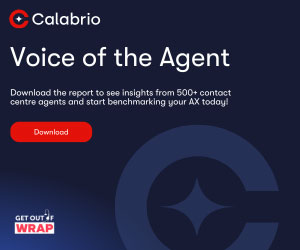Our readers share their top tips for getting the best out of webchat.
1. A difficult webchat should be handled with no other distractions
If an agent has a hard chat to deal with, they can flag this with the team leader.
They are then taken off calls and would not pick up any more chats, so that they can deal with the challenging conversation in the best way possible.
With thanks to Kate
2. Sit your webchat agents together so they can help each other
Have your webchat agents sit together so that they can help each other with difficult questions.
This removes the need to transfer the chat and can result in higher levels of First Contact Resolution.
With thanks to Fredrik
3. Put the right agents on chat and give them frequent breaks
Make sure you put the right agents on chat.
This can be a stressful channel of communication when agents are trying to handle multiple chats at once. Give them frequent breaks!
With thanks to one of Call Centre Helper’s readers
4. Test your agents’ webchat skills during the recruitment process
Getting your recruitment processes right is just as important as the tools you provide your agents with.
We have a rigorous and challenging 4-hour recruitment assessment centre where we test team skills, written and phone communication, as well as comprehension and prioritisation testing.
With thanks to Debby
5. All webchat agents should have access to a phone
All webchat agents should have access to an outbound phone, so that they can contact the customer if the query escalates.
With thanks to Bidemi
6. Measure AHT as the “active time” the agent is in a webchat window
We measure webchat Average Handling Time as the “active time” an agent is working in an individual webchat window.
With thanks to Faye
7. Give your agents the option to reassign conversations they aren’t skilled for
If an agent receives a chat that they are not skilled in, they should be able to assign it to a more skilled agent, without compromising the speed at which the chat is dealt with.
With thanks to Suki
8. Offer webchat across a range of departments
We offer webchat to our customers across a range of departments to ensure that the right person is giving the best answer.
We are also able to transfer the chats if the customer has a further query or has initially selected an incorrect department to chat to.
With thanks to Angela
9. Use social media to promote webchat to existing customers
Use social media to promote webchat. You are communicating with your online customers who may never think of visiting your website, unless they are looking to buy.
It is a good way to get existing customers to speak to you using the service.
With thanks to Darryl
10. Push webchat options to customers lingering on your website
If you notice that a customer has been on the same webpage for a while, push a chat opportunity at them as they may need help but be a bit cautious about clicking to chat.
With thanks to Darryl
11. Use transcript mining to help identify changes
Use transcript mining to help identify changes to site design, as well as content development needs, which will reduce overall interactions in the long term.
With thanks to Julian
12. Take concurrency into consideration when forecasting
It is possible to forecast webchat like you do a traditional phone call.
But you also need to take the concurrency into consideration, as well as the length of time wasted in “pause time”.
With thanks to Charlie
13. Check the traffic on your website to identify peaks in webchat demand
Make sure you have checked the busiest traffic times on your website to ensure you have enough agents to cover peaks in demand.
With thanks to Tony
14. Invite your customers to chat after 1 minute of searching your help page
The best time to invite a customer to webchat with you is when they have been searching your website help pages – and are either clicking through to email you or have sat on a certain webpage for more than 1 minute.
With thanks to Debby
15. Webchat agents are supported by templates and training
Our agents are supported by templates; however, we also provide training for non-template responses.
With thanks to Darren
16. Make webchat an option when call volumes are predicted to be low
Make webchat an option via your website when call volumes are predicted to be low.
With thanks to Charlie
17. Offer self-service options before pushing webchat at your customers
Before offering webchat to customers, offer self-service options to reduce overall volumes of contact into the operation.
With thanks to Darren
18. Offer a call-back when there is no webchat advisor available
If no webchat advisor is available, allow the customer to give you their number and automatically schedule a call-back instead.
With thanks to John
19. Put a message out on your IVR encouraging customers to switch to webchat
We have a message on our IVR that says “call volumes are high, so please use webchat”.
This helps us to drive down our call volumes and deal with more contacts.
With thanks to Kate
20. Humanise the front end of webchat with a human video

Humanise the front end of webchat.
Not everybody likes or responds to a digital button, so we use a video of a real human who offers webchat to our customers.
With thanks to Dan
21. Some agents are only great at working on webchat
Some agents are not the best at speaking on the phone, perhaps because of an unusual accent or speech impediment, but have excellent keyboarding skills and often make great chat agents.
With thanks to Mike
22. High webchat volumes may mean there is a fault in your website
Webchat is about supporting customers through the website.
If you are experiencing high volumes in webchat conversations, you may need to do some research to find out exactly what it is your customers are asking.
Could these volumes be decreased by making your FAQs slightly easier to find?
With thanks to Suki
23. Download your webchat conversations to assess them for quality
We have system where we can either view the chat live, or download the chat for reference later on.
We then assess these conversations against certain quality measures.
With thanks to Louis
How do you maintain great webchat performance in your contact centre?
Author: Megan Jones
Published On: 7th Jan 2015 - Last modified: 8th Sep 2022
Read more about - Hints and Tips, Live Chat