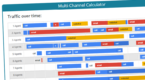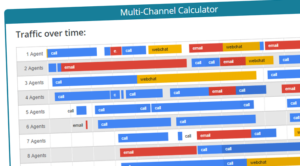Our panel of experts explain how you can encourage your customers to choose webchat over the phone.
Pull out all the stops and put your best agents on webchat
To encourage customers to use webchat, pull out all the stops and ensure the most knowledgeable and best-qualified agents are available to take enquiries.
Once converted to webchat as the result of good service, customers will keep coming back for more.
Sell the benefits of downloading the full webchat transcript
Webchat can deliver higher levels of customer satisfaction partly because of its capacity to provide a transcript of the conversation between the agent and customer.
This is particularly popular with customers wanting a record of what was agreed during the webchat session. For example, a dispute over a bill, update on a missed delivery or agreed refund on a lost consignment.

Klaas van der Leest
Advertise the speed of webchat in your IVR messages
Webchat is one of the fastest routes to contact resolution and that’s what really matters to customers.
To make it the channel of choice, give customers the option of an immediate answer or a wait on the line to speak to an agent.
With thanks to Klaas van der Leest at Intelecom UK
Short and concise answers will help retain the customer’s attention
Unlike phone calls, where people invariably remain on the line, customers can often become distracted during a webchat, switching between browser windows and doing other online activities.
It is important to ensure that agent responses are short and concise to retain the customer’s attention.
Webchat should also not be too complicated. Intricate, long-winded procedures will frustrate the customer.
Restrict the number of simultaneous webchats

Not all agents are proficient in handling webchat, so check their suitability and provide extra training if required.
Also keep simultaneous webchats to a reasonable limit (typically a maximum of three per agent), otherwise the agent’s ability to deliver efficient customer experience and build rapport could be compromised.
Tailor each conversation to the customer’s specific requirements
Ensure that your webchats are tailored to the customer’s specific requirements, rather than copy and pasting generic answers.
This will enhance customer engagement and trust, inspiring your customers to use webchat again in the future.
Bad grammar will reflect badly on your contact centre
Although less formal language can be used in webchats, it is important that agents use webchat in a professional and knowledgeable manner.
Bad grammar, spelling and over-familiarity can reflect badly on your contact centre.
Disable webchat at times when expected service levels cannot be met
It can be a good idea to disable webchat functionality during peak times for other channels such as the phone.
This will avoid setting customer expectations for webchat responsiveness that cannot be delivered.
Make sure a webchat can be transferred to a phone call if needs be
Remember that not all queries are suitable for webchat.
If necessary, it must be possible to move the conversation from a webchat to a phone call or a back-office task.
With thanks to Chris Dealy at injixo
Keep customers informed if they are waiting to connect to an agent
If you don’t have the capacity to handle the chats at peak times, reroute chats to an online form for a call-back, or provide a message to your customers that all agents are busy helping other customers at this time.
Just don’t leave customers waiting in the webchat queue endlessly.
Webchat can be great for customers who find the telephone difficult to use
Target customers for whom English is not their first language or who are hard of hearing.
Webchat can be a great engagement tool for those customers who find the telephone difficult to use, and it is less formal than email. Customers can engage in a conversation without struggling to hear or understand what the agent is saying.
Make it easy for customers to connect via their smartphone
Enable your webchat pages for mobile use. Webchat is an excellent tool for customers on the go, where a phone conversation on a busy train or in an office would be inappropriate.
If customers can use their mobiles to engage in webchat, then they are more likely to default to this channel next time. But if they struggle because the layout and text fields are not user friendly, then they will revert to email or phone.

Sarah Barrow
Webchat agents should be equipped to solve problems quickly
Make sure your agents have access to a good knowledge base and accurate template responses.
If you can provide the right answers that resolve the customer’s enquiry at the first point of contact, you will have a webchat convert!
With thanks to Sarah Barrow at LiveOps
Use webchat as a means of delivering proactive customer service

Use personalisation and proactively offer webchat prompts to customers who are logged in.
With intelligent data look-ups, you can offer pre-emptive customer service through relevant and timely chat prompts.
If customers have a live order, then offer relevant details such as delivery date or order status.
Split testing can help you establish if pop-ups are too intrusive
Pop ups are often used as a way of promoting the webchat facility. Just be mindful of how and when these are used.

Mike Donohue
Rather than encouraging users, they can sometimes have the opposite effect if deemed to be annoying or intrusive.
Split testing can help determine the effectiveness.
Using rule-based triggers, you can push the chat facility at key times rather than using blanket pop-ups. Base this on total number of pages viewed or certain key pages visited such as ‘help’ or ‘FAQ’.
With thanks to Mike Donohue at Magnetic North
Offer webchat at critical moments in the customer journey
Webchat bridges the gap between self-service and assisted service. It also presents an opportunity to quickly resolve any moments of confusion or hesitation on the part of the customer, as it allows an agent to step in when they are in doubt.

Lucille Needham
To encourage customers to use webchat, it is therefore essential to offer webchat in a timely way.
For example, is the customer struggling to find an answer to their query? Have they abandoned their cart, or does it look like they are about to leave the site?
Agents should offer help at these critical moments.
With thanks to Lucille Needham at Genesys
Robot agents can handle simpler queries and help maximise productivity
You might want to consider triaging inbound webchats by using auto or robot agents to see if they can solve the query automatically without the need for human intervention.
This approach can help to drive up the productivity of your customer service representatives, who will only be called on when complex interactions need escalating.
Track customer satisfaction and SLA targets as you would on the phone

Jeremy Payne
Don’t forget you also need to monitor and measure your webchat interactions, as you would with channels such as the phone and email.
To ensure response times remain high, put SLAs in place and continuously track the quality of customer resolutions.
With thanks to Jeremy Payne at Enghouse Interactive
Align your webchat invitations with your target demographic
How your webchat invitations are presented and worded is important, particularly ensuring that they resonate well with your target demographics.
You need to be constantly A/B testing any changes to make sure they’re delivering the right results, as even a percentage point improvement in take-up could make a difference to your organisation.
Invest time in analysing your webchat transcripts

Matt Dyer
You need to spend time analysing your chat transcripts. For example, highlighting those interactions that work best for customers.
This information can then be shared with other agents – so they can replicate the techniques in their own webchats.
With thanks to Matt Dyer at Sabio
Build your webchat experience for technophobes
You shouldn’t be worrying about the people who are already at ease with texting and instant messaging. They don’t have a problem with webchat, they’re the ones using it.
It is the technophobe users you should be focusing on, the ones who have only just got used to email and equate “customer service” with “a phone call to the contact centre”.
Spell out the benefits of webchat on your screen pop-up

Spell out on any screen pop-up the purpose and advantages of webchat – as quickly as possible.
For example, “Hi, I’m Carol. If you want to ask me anything, just type a message in this space below.”
Also make it clear that webchat takes the place of calling. Not all customers connect the dots.
Remind customers that it is free
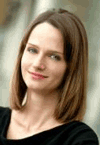
Kveta Vostra
Explicitly say “webchat is free”. Don’t assume people will just know that webchat won’t cost them anything to use.
Some people will assume that speedier, quicker access to live human support is a premium service they’ll have to pay extra for using.
With thanks to Kveta Vostra at ZOOM International
What have you tried to encourage your customers to use webchat?
Read this article for 10 Things to Consider Before Adding a New Channel
Author: Megan Jones
Published On: 11th Nov 2015 - Last modified: 12th Nov 2024
Read more about - Technology, Chris Dealy, Enghouse Interactive, Genesys, Intrado, Jeremy Payne, Lifesize, Live Chat, Omnichannel, Peopleware, Puzzel, Sabio, Service Level, ZOOMint