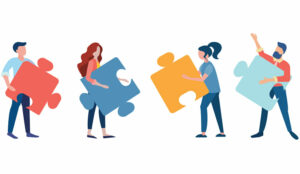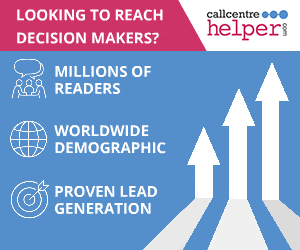Jeremy Watkin shares his tips to enhance both individual and team communication.
Early in my career as a contact centre manager, our agents used instant messaging to ask their supervisor questions. It was helpful for them to quickly share information and get answers without walking across the office as they worked to support customers.
One of my pet peeves was responding to a question, then learning that someone else had already answered that question. On one hand, I applauded them for minimizing the wait time for customers, but on the other, I couldn’t help but feel like this practice of sending the same question to multiple supervisors, which I called “fishing for answers,” was a big waste of everyone’s time.
Collaboration tools have come a long way since the days of instant messaging. Whether teams are in brick and mortar contact centres, working remotely, or some combination of the two, these tools allow agents and supervisors to collaborate in solving problems and more expediently assist customers. And it eliminates the “fishing for answers” issue.
Below are a handful of tips for best using collaboration tools to enhance both individual and team communication.
Tip #1 – Distribute agent support by using groups
The story I shared earlier can still happen using one-to-one messaging in a modern collaboration tool. And while there are reasons to communicate one-to-one, it’s not the best model for providing timely support for agents who need the assistance of a supervisor.
Agents should instead ask their questions to a group of supervisors, creating a distributed support model in your contact centre. This eliminates a single point of failure as well as the need to contact multiple supervisors at once to get an immediate response.
Pro tip: Create a schedule or rotation with your supervisors so someone always monitors groups for questions, otherwise you run the risk of either everybody or nobody taking ownership of supporting agents.
A final note — you may want to create different groups for certain issues, but be careful not to over-complicate this. You risk confusing agents as they try to locate the best group to ask their question when the goal is to take care of customers as quickly and accurately as possible.
Tip #2 – Answer questions once and for all
Remember that at the root of every escalated question from an agent is a question from a customer. Any time a supervisor answers a question, they should ask, “Should this question and answer be added to our knowledge base or list of FAQs?” They can then train the team to search the knowledge base before posing the question to the group. This is a great way to build your company knowledge base, boost customer self-help, and keep information current.
Pro tip: When questions are asked and answered, if possible, edit the original post in your collaboration tool to also include the answer. If unable to edit, write a new post with both the question and the answer for the benefit of the entire team. Train agents to search for that question in the collaboration tool and in your knowledge base before asking the question of the group.
Tip #3 – Monitor group conversations to stay attuned to the customer experience
Traditionally, leaders would stay attuned to the issues of the day simply by walking the contact centre floor, talking with agents, and overhearing conversations with customers. For example, an agent completes a call and remarks, “That’s the fifth call I’ve received today about this issue.” A good supervisor pays attention to statements like that, further investigating to see if there’s a larger issue to address.
What happens when the team is working remotely? Collaboration tools fill this void perfectly, allowing contact centre leaders to stay up to date on the latest happenings in both the agent and customer experience.
Pro tip: Encourage agents to voice their concerns about customer-impacting issues (tactfully) in groups as opposed to one-to-one messaging. Stress to supervisors the importance of spotting these issues, thanking agents for sharing them, and taking action to resolve them. This communicates to agents that it’s a safe space to openly share their concerns which are directly related to customer concerns.
Tip #4 – Encourage fun and camaraderie
Relationships are a fundamental ingredient to effective collaboration and this requires some degree of dialogue and interaction that isn’t work-related. The temptation for leaders is to zero in on any interaction that isn’t work-related and assume that it’s a waste of time. A balance must be struck.
Pro tip: Animated GIFs, memes, and fun dialogue should be allowed in moderation in your collaboration tool. In many cases, agents will be more productive in a positive, fun, encouraging environment, but it’s important to also make sure they are still meeting their productivity metrics.
In my experience, collaboration tools are essential to contact centres, whether agents are in an office together or distributed across multiple locations. If your contact centre is new to remote work or only allowing work-from-home on a temporary basis, these tips can help your team stay connected and provide better support for both agents and the customers they are supporting. And don’t be surprised if you also find that, with these tips I’ve shared, your team collaborates better regardless of where they are working.
Author: Jo Robinson
Published On: 19th May 2020
Read more about - Guest Blogs, 8x8