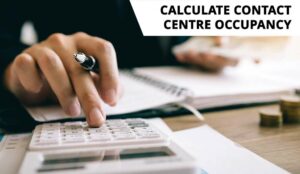Effectively measuring agent availability is important for understanding and improving contact centre performance.
It helps ensure that agents are being utilized efficiently while also providing insights into how much time they spend waiting for calls.
Accurate measurement of this metric can influence staffing decisions, workload distribution, and overall service levels, making it essential to get the calculation right. But what’s the most accurate way to do this?
So when Scott asked our community of industry professionals about this, we wanted to share the answers with you:
“I’m looking for clarity on how to calculate the % of time an inbound agent is waiting for a call.
We currently use Available Time / Staff Time (logged-in time), but I believe it should be Available Time / (Staff Time – AUX codes) to exclude breaks, meetings, etc., since agents aren’t waiting for calls during those periods.
This would increase availability % but seems more accurate. Is there a standard way to measure this?”
Formula to Calculate Agent Availability
Availability can be calculated using the formula:
Availability = (Available Time ÷ Total Logged-in Time ) × 100
Where:
- Available Time is the time agents are available to take calls but are not engaged in any calls (i.e., idle or waiting for a call).
- Total Logged-in Time is the total time agents are logged into the system, including time spent on calls, in after-call work (ACW), and idle time.
Example of the Agent Availability Formula
Suppose an agent is logged into the system for 8 hours (480 minutes) and was available (but not handling calls) for 90 minutes.
Availability = (90 ÷ 480 ) × 100 = 18.75%
This means that the agent was available 18.75% of the time during their logged-in hours.
Contributed by: Chris
Keep Aside the AUX Codes
I would keep aside the AUX codes related to break – the other AUX codes may need consideration depending upon the purpose of the codes.
For example if the agent is on AUX 2 meant for email handling – then:
- You didn’t have the agent at that time for call handling so that time should not be considered
- AUX 2 time should be taken for email handling available time.
Where as if the agent was on AUX 3 ( feedback) then that time should hit your availability
Contributed by: dimitrz
Exclude Wrap Up Time
You are right about needing to exclude break time etc. You will also need to exclude wrap up time.
But you also need to ensure that wrap up time is connected with the previous call. It is not for going to the loo, getting a cup of tea etc.
Important Considerations
It’s essential to account for various factors that can affect the accuracy of your measurements, such as shift length, break times, and system idle time.
Shift Length
Ensure that you are using the total logged-in time for the relevant shift or time period.
Break Times
Exclude any time that agents are on breaks or in non-available states like “lunch” or “training” from the total logged-in time.
System Idle Time
Sometimes systems automatically mark agents as available even when they’re not actively waiting. Ensure accuracy by validating the statuses being recorded.
Contributed by: Jonty
Measure the Efficiency of the Centre, Not of the Agent
Given that Available time is the definition of the time an agent is logged in and available for calls (i.e. not actually on a call or in wrap) then this is about measuring the efficiency of the centre, not of the agent.
High availability means agents waiting a long time for calls and thus overstaffing; low availability means a likely degraded service level and agents taking calls in very quick succession.
Whilst it is correct to say that an agent could theoretically be available for 100% of the time, this just means that for the limited time they were logged in to take calls that they didn’t take any. That’s an issue that the Resource Planners need to face up to, not the agent.
Contributed by: Scott
Separate the Call Activity from the Administrative Activity
I think you need to separate the call activity from the administrative activity
Determine when your agents receive calls and make a # available to service the calls whilst the rest of the team action the complaints.
You could also do a rotating schedule to ensure all agents get to do admin as well as service calls
Contributed by: Lucrecia
Occupancy is Indeed Opposite to Availability
Occupancy is indeed opposite to availability, and this is the occupancy formula:
Occupancy (percentage) = (the total amount of time that an agent is taking calls or contacts + after call work) / (the total amount of time that they are logged in to the ACD system)
Contributed by: Jonty
This article was made possible due to the great community of experts we have at Call Centre Helper, to get involved just join our LinkedIn Community and and if you aren’t already make sure you are following us on LinkedIn to see our latest content.
For more great articles on similar topics, read these next:
- How to Calculate Occupancy in the Contact Centre
- How to Calculate Utilisation
- How to Calculate ‘Not Ready’ Rate
Author: Jonty Pearce
Reviewed by: Robyn Coppell
Published On: 12th Apr 2022 - Last modified: 18th Oct 2024
Read more about - Call Centre Questions, Occupancy