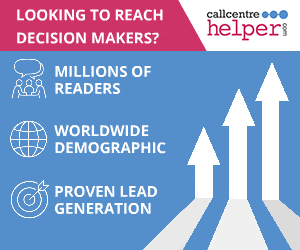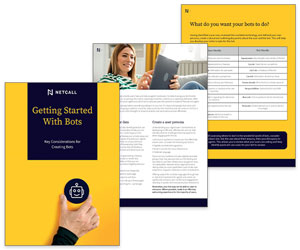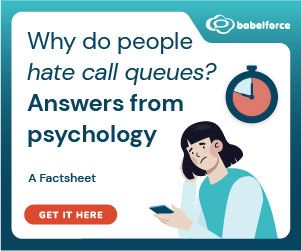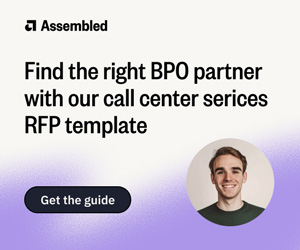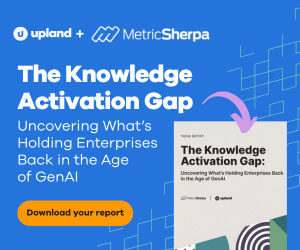One of the key principles of any contact centre is to get customer enquiries routed to the right type of resource to resolve them at the first point of contact.
Don’t know where to start? Here Paul Weald, The Contact Centre Innovator, who has worked in the contact centre industry for 30 years, explores three specific scenarios to help you design an escalation matrix for your call centre agents.
There’s a Series of Choices and Options for Escalations
When it comes to designing an escalation matrix for call centre agents, there’s a series of different choices and options:
- An interaction with a chatbot that qualifies what the customer is trying to do and how best to handle that enquiry.
- A self-serve function where the customer completes the task themselves.
- A multiskilled frontline contact centre agent who can deal with a range of enquiries.
- A specialist agent who can undertake a deeper-dive activity to resolve those more complex enquiries.
How Best to Manage the ‘Unhappy Path’ of Customer Escalations
So how do you codify the routing strategy best suited to each enquiry type – the ‘happy path’ – and importantly, manage those escalations that inevitably arise when that initial option is unable to resolve the enquiry?
[Note, there’s a core assumption here that you are accurately able to identify the customer intent, i.e. what it is the customer is trying to do, before making the initial routing decision.]
Consider the following scenarios:
1. Transferring From a Chatbot to Live Agent
Let’s review the escalation needed when a user is online and gets stuck trying to complete their task.
They click the “Help” button and have contextual information pop up immediately, with an unobtrusive option to engage via chat.
The intent can be inferred from the point of entry to the chatbot, which is further clarified by the initial prompts and user responses.
At this point in the customer journey, you know the channel (digital chat), the intent (based on the interaction data), and the need to escalate to assisted ‘human’ service.
Is It Always the Right Thing to Queue the User for a Live Chat Agent?
The default escalation path is to queue the user for a live chat agent, but is this always the right thing to do?
Well, not in the following situations:
- Routing to a live agent for an intent where there’s a low probability that the agent’s skill set will be able to resolve the enquiry.
- Escalating a chatbot to a live agent using chat or messaging for intents that are easier to resolve by phone.
In both cases, a chatbot escalation to a live agent as a digital interaction will either fail to support the customer in completing their task and/or significantly extend the elapsed time taken by the customer to achieve their goal.
To understand if this is happening in your operation, constantly monitor the intents that are being escalated from the chatbot and the resolution rate and time taken by the agent.
You can then build the escalation matrix at a process or task level knowing that the outcome is in the best interests of the user and the operation in terms of effectiveness and efficiency.
Remember the downside with a chat interaction over a phone call is that it takes longer for most users to type their information (compared to speaking it) and the chat messaging style is an asynchronous method of communication – a question followed a delayed response.
What might take 3 minutes for an agent to resolve by phone could easily take 30 minutes of elapsed time by chat.
For enquiry types that take significantly longer to interact via live chat/messaging, the chatbot offering an escalation path to set up an outbound callback by phone could be a more effective outcome.
You’ll never know how well your chatbot is truly serving your customers if you don’t measure this accurately, to find out how read this article: How to Measure Chatbot Performance
2. Transferring From a Frontline Agent to Specialist Agent
Let’s consider the escalation needed when a user is on the phone with a frontline agent.
They have asked several questions to determine the issue and used their ‘soft skills’ to build empathy and understanding. They are simply unable to resolve the enquiry.
The Default Escalation Path Is to Transfer the User to a Specialist
The default escalation path is to transfer the user to a specialist – this could either be a warm transfer where the frontline agent stays on the line, or a cold transfer where the agent hands off the caller to another queue.
There are some pitfalls to avoid here:
- The caller having to repeat the same information to the specialist that they have already told the frontline agent.
- Managing the situation where a specialist is not available at that moment in time to accept the transfer.
Both these situations reduce the effectiveness of the escalation.
There’s a Hidden Risk of the Agent Being Powerless to Resolve the Enquiry
There’s also a hidden risk that arises where the agent is powerless to resolve the enquiry and simply pushes the responsibility to resolve the issue back to the customer.
In effect, the response of “go sort it out yourself” ignores the need to escalate and can often be a root cause of negative customer feedback scores.
This is because the user perceives that the organization – and the agent – simply doesn’t care about helping them to complete their task.
To understand if this is happening in your operation, call transfer reports are a useful source of data, alongside customer feedback scores.
It’s important to correlate these data points to specific intents to spot the problems that are arising.
3. Arranging a Callback
Let’s consider the escalation factors involved in making callbacks.
This covers the scenario where the intent requires some type of follow-up activity or investigation before a determination can be made around how best to resolve the customer’s issue, plus also the previous scenario where a specialist resource is required who is not currently available.
In both cases, customer details need to be logged and an expectation set – and then achieved – around when the callback will be made.
Look at the Data Reporting Around the Success Rate of Callbacks Being Made
The pitfalls to avoid revolve around making the callback in the timeslot expected and the specialist having all the information to hand to ensure the enquiry can be resolved.
It’s important to look at the data reporting around the success rate of callbacks being made, and whether there were any follow-on enquiries made by the user following the consultation.
This would be an indicator of root cause failures in the callback handling processes that could arise, for example, by not enough information being collected in the initial call.
Case Study – NHS 111 Service
The best example I know of callbacks in practice is the NHS 111 service.
I was involved in some project work back the early days of the service (some 10+ years ago), where I observed first-hand the operational challenges of managing a service where demand only occurs at particular times of day (mid-week evenings, weekends and bank holidays).
There are clear clinical protocols around those enquiries that need to be escalated from a frontline general call handler to a specialist second-line clinically trained resource. When a hot transfer cannot be made within a threshold time, then a callback is required.
Then, a year ago, I experienced using the service. It was Christmas Day and we were visiting my wife’s parents, where her father (in his late 80s) had some significant long-term health issues.
He was taken ill with a low oxygen count – measured using a finger meter – and my wife was concerned. She rang NHS 111 and after speaking with a call handler, some twenty minutes later received a callback from the on-call doctor.
It was apparent from the conversation that all the information provided in the earlier call had been passed on and the patient record details were being taken into consideration.
The advice and guidance were relevant to the situation and there was no further escalation required (which would have been some form of home visit and/or possible transfer to hospital).
Remember this was Christmas Day, and reassured, we carried on our celebrations. There was no family drama – all was good.
Next Steps – How to Embed Your New Escalation Matrix
So how do you bring these scenarios to life for your agents and embed them across your operation?
You Need Data to Report on the Effectiveness of the Call Transfers
The first thing you need is data, so that you can report on the effectiveness of the call transfers – at an intent level – across the following scenarios:
- From a chatbot to a live agent – based on the resolution rate and time taken by the agent to complete the transaction
- From a first-line team to a specialist team – based on pickup rate and the customer feedback scores
- The completion rate of requested callbacks – based on outbound contact success rates and propensity for follow-up calls
What these reports will indicate are which intents are ‘working’ and can be trained out to agents as part of the standard escalation operational procedures, and which intents are outliers and require improvements in how these are triaged to the right team.
Visualize This Matrix as a Process List Which Is Colour Coded

You can visualize this matrix as a process list which is colour coded green (for the intents where the standard escalation works best) through red (for those that require improvement).
Next you create cross-functional squads who form to solve a specific escalation problem – for example to identify the root cause issues for each ‘red’ intent that is failing – and identify potential solutions.
Whilst an improvement is being worked on, the colour coding on the matrix can be shaded yellow, to indicate that action is being taken.
These changes are then communicated and cascaded across frontline teams and the data reporting results monitored.
As the improvements deliver positive outcomes, a greater proportion of the colours on the matrix turn from amber to green.
Written by: Paul Weald, The Contact Centre Innovator
If you are looking for more information on call handling and improving CX in order to develop your escalation matrix, read these articles next:
- The Best De-Escalation Techniques
- How to Handle Escalation Calls
- A Quick Guide to Building a Customer Escalation Team
Author: Paul Weald
Reviewed by: Megan Jones
Published On: 30th Apr 2024 - Last modified: 23rd Oct 2025
Read more about - Customer Service Strategy, Call Handling, Chatbots, First Contact Resolution (FCR), Handling Customers, Paul Weald, Service Strategy, Top Story