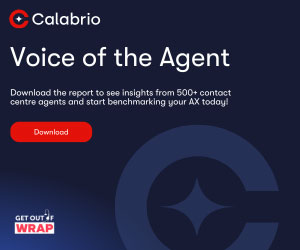Martina Ivanovic of Infobip shares five ways you can implement automation in your contact centre to move forward in today’s digital world.
In periods of accelerated change, timelines evaporate and urgently adapting to new trends becomes a priority.
Changing consumer behaviour is highlighting the competitive advantages that contact centre automation provides, forcing customer-centric brands to adapt fast.
According to CCW Digital research, nearly 60% of consumers now care more about the customer service experience, as a result of the pandemic.
The top two priorities consumers demand are: “Accuracy of information and resolution” (42%) and “Speed and efficiency” (33%) – only obtainable through the right technologies.
Many customer-centric companies are choosing to automate their contact centres so they can keep their business running while:
- Managing fluctuating call volume
- Measuring and optimizing workflow
- Reducing agent effort
- Decreasing operational costs
- Increasing CSAT scores
To help you keep up, we’ve highlighted the best contact centre automation examples, and how to implement them, below.
1. Gather and Segment Your Data
The first step to automating your contact centre is to find out where your data lives.
Whether it’s on-premises or in the cloud, understanding how to get your hands on it is crucial. If your organization doesn’t have a proper strategy for unifying data, AI can become costly and unmanageable.
For this reason, it’s best to consider implementing a solution that has a built-in customer segmentation tool that keeps it all in one place – and preferably one that doesn’t need massive technical or development investment.
Once all your data’s been connected, this type of solution makes it easy for you to:
- Create customized customer profiles
- Merge duplicate profiles
- Apply filters
- Organize using tags
Combining and segmenting data in this way eliminates the need to prepare messages manually and creates a “data catalogue” so agents of all skill levels can pick and choose based on customer needs – helping them provide personalized customer support.
2. Find the Right Automation for Your Contact Centre
Automation is all about adapting the data you have coming in to help agents better serve customers through the channels they prefer.
Also, it’s why more and more companies are moving their contact centre to the cloud, introducing chatbots, and providing automated voice services.
What’s more is the automation examples mentioned above are channel agnostic– meaning the AI and customer data needed in one channel can be easily incorporated into another.
In addition, they learn over time, as they expand and are fed more data, through natural language processing (NLP) and machine learning.
Although implementing these new technologies seems like a process, the right cloud contact centre solution can make it easier – for both you and your agents.
Below is an outline of how to make the most of automation in your contact centre when you couple it with a web interface.
3. Streamline Agent Workflow With One Workspace
With a good web interface, your contact centre team can access all the data they need, including information from your own CRM, ticketing, and ecommerce systems in one place.
When your agents log into the web interface, they can access:
- Full conversation history
- Customer loyalty status
- Previous purchase data
- Contact preferences
This eliminates the need for agents to switch between tabs and tools and gives them relevant information at hand – improving their time to resolution.
4. Chatbots
Using the drag-and-drop chatbot building feature within Conversations enables your support team to create a keyword- or intent-based chatbot – no coding required.
These chatbots help to offload simple queries such as FAQs from your agents and provide an immediate response to customers – improving your contact centre’s first contact resolution.
Keyword-Based Chatbots
Keyword-based chatbots enable you to set up specific responses for customers who use a predefined keyword in their message.
Common predefined keywords include “Hi” where your chatbot sends a welcome message with menu options.
Then, when the customer replies with an option from the menu such as “Option 1”, your chatbot sends the predefined response for the Option 1 keyword.
If the customer replies “Option 2” the chatbot sends the predefined response you’ve set up for that keyword.
You can also set up multiple keywords to trigger the same response.
Intent-Based Chatbots
Intent-based chatbots have a different approach. Using the AI technology mentioned above, these chatbots can recognize what the customer is looking for based on a phrase rather than a keyword.
Also, you can set up one predefined response for multiple variations of the phrase.
For example, one customer might contact you saying: “Hi, I want to book an appointment,” and another might say: “Hi, when is your next available slot?”
You can set up: “Book an appointment” and: “Next available slot” as two phrases that receive: “Please choose your branch location,” as an answer.
5. Reduce Hold Time With IVR
Although chatbots are a great way to immediately respond to customers who contact you over chat channels, what about the ones who call in?
Interactive Voice Response (IVR) technology is a favourable way to automate your customer support for phone calls.
Using IVR lets you set up a welcome message to greet customers with menu options. As the customer chooses their preferred menu options, IVR technology decides on the best agent to route to for that query.
In addition, when you connect Conversations to your IVR, you can enable agents and customers to continue the conversations through chat rather than over the phone. This helps your agents handle more queries at once and keeps customers engaged rather than waiting on hold.
Automate Your Contact Centre
Using the contact centre automation examples listed above gives you the flexibility to meet different customer needs in a cost-effective way.
Not only does this offload tedious queries from your agents, allowing them to focus on more complex ones, it also gives your customers the immediate support they seek when contacting you over their preferred channels.
Author: Infobip
Published On: 12th Mar 2021 - Last modified: 26th Feb 2025
Read more about - Expert Insights, Automation, Infobip