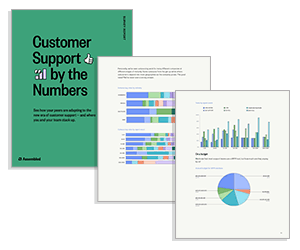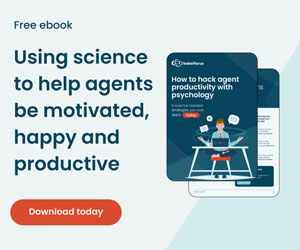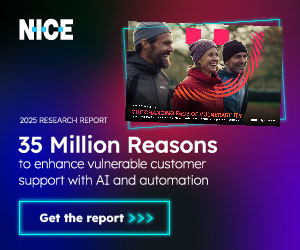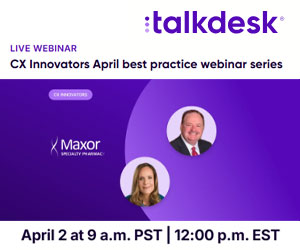Marc Dupuis at Assembled explains how some things in this world were just meant to belong together. Macaroni and cheese. A hammer and a nail. Batman and Robin. Support operations and data.
If you’re a workforce manager trying to run your team efficiently, you’re well aware that data is one of the most powerful tools you’ll ever carry in your arsenal.
Improvements to team performance and productivity are mission-critical – and you don’t have time to waste hunting down answers or poring over spreadsheets. You need the right data front and centre, and what’s more, you need to know you can trust it.
When we say Assembled is the first workforce management (WFM) tool to put data access at the front and centre of its product philosophy, we mean it.
By collaborating daily with our customers in our product development process, we’ve ensured CX teams will have access to the metrics that matter the most.
But that’s not all. In addition to access to the metrics they need, CX teams will also have the power to extract their data and manipulate it, push it, automate it, analyse it, and reanalyse it.
So, let’s dive into all the features we’ve launched to help support teams make better business decisions with a crystal-clear view of their data.
Out With the Old, in With a New Era
In the age of data, older tools are struggling to keep up with the requirements of a modern support team. They’re disconnected and inflexible, leading to inefficiencies and inaccurate reporting. As a result, the following information gaps have become painfully clear:
- Inability to investigate SLA and adherence: Non-customizable reporting and a lack of export options mean teams can’t drill down into the cause of missed SLAs.
- No single source of truth for leadership: If your WFM can’t sync with a business intelligence tool, it creates siloed reporting and distrust in the data.
- Integrations that can’t keep up with sophisticated data models: A tool that can’t mould to your business requirements slows everybody down and adds unnecessary admin work.
- Missing validation: Without a built-in method of validating your imported data, its accuracy is anybody’s guess.
Take Your Operations to New Heights With Reliable Data Access
Assembled was built for teams that don’t want to settle for performance that’s just “good enough”. Now more than ever, we know every dollar and minute matters to our customers. With this launch, we’re making it easier for any team to achieve peak operational efficiency.
Our focus areas fall into three important categories: connecting data with external business tools, managing intraday operations in real time, and bringing customization and data validation to your support operations.
Here’s everything you’ll see in today’s launch:
- CSV exports and API endpoints: Customize your data and enrich existing reporting.
- Fivetran integration: Easily centralize and organize all your data.
- Time tracking with aux codes: Get granular tracking of non-productive events for agents.
- Queue configuration: Set up custom rules and quickly validate your queues for more detailed forecasting and reporting.
Enrich Reporting and Enable Company-Wide Visibility With CSV Exports and API Endpoints
If you’re reading this, chances are high that you self-identify as a numbers person (you’re in good company here).
While our in-app reports offer a buffet of metrics, we know workforce managers love nothing more than getting their hands on a fresh set of data and unpacking it until their heart’s content.
When your company relies on a business intelligence tool for data analysis, it’s vital that your WFM tool lets you extract the metrics you need most to enrich company-wide reporting.
You already know how important WFM is for business operations; we want you to have the tools you need to demonstrate that value to your leadership and inform key business decisions.
Starting now, teams can export:
- Agent states: Export agent states and time spent on conversations to coach your teams even more effectively. Available via CSV and API.
- Schedule change history: Audit logs show you exactly who made changes to schedules and when changes were made. Available via CSV and API.
- Schedules: Calculate your most important metrics around shrinkage percentage, time spent on scheduled activities, and more. Easily pick the format that best suits your team. Available via CSV and API.
- Heatmaps: Pull hourly breakdowns of required, scheduled, and net staffing to uncover gaps and plan future headcount. Available via CSV.
- Forecasted vs. actual report: See how your forecast measured up to reality and use actuals to inform future forecasts. Available via CSV.
- Adherence: Easily query for adherence-related metrics such as adherence percentage and utilization to perform your own adherence analysis. Available via API.
We believe in the importance of not only trustworthy metrics but full, frictionless access to them.
Analyse Data Your Way With Our Fivetran Integration
When operational efficiency is the ultimate goal, look no further than the newest addition to our integration lineup: Fivetran. We’re excited to expand our offering and meet our customers in the business tools they’re already using to streamline workflows.
Once you’ve accessed and extracted your data through Assembled, maintaining the pipeline to deliver that data to your business intelligence tool is just as important. That’s where Fivetran comes in. Fivetran is an automated data platform that allows companies to centralize and transform their data.
This integration allows Assembled users to select the data they want and push it automatically into their own data warehouse.
This means teams get all the advantages of using our API without having to write any code. By removing the manual work in the ELT process, data can flow easily between any cloud-based tools while staying safe and secure.
See the Full Picture of an Agent’s Workday
With time tracking and aux codes (currently for Zendesk users only), agents can now track the time they spend engaged in activities outside of answering tickets.
Complete visibility into agent-state data – as well as adherence and conformance for both productive and non-productive events – enriches shrinkage reporting, forecasting, and more.
Assembled will automatically track time spent working on tickets in Zendesk, reducing any errors caused by agents forgetting to clock in or clock out.
With our advanced configurations, teams also have the options of counting work outside of Zendesk as part of their ticket work (for example, to check on a dashboard that can help them solve that ticket) or manually selecting non-ticket activities like training, breaks, and lunch.
Using this information, organizations can accurately track the hours employees are working and the tasks they are performing, ensuring that employees are being paid accurately and are not getting burnt out.
Knowing how agents are spending their time provides workforce managers with valuable insights that can help identify areas for improvement or areas where additional resources are needed.
Set Up Ticket Queues That Match Your Business Requirements
We’ve got your solution to cutting down on manual triaging, routing, and validating with our customizable queues.
With Assembled, you’ve got complete control over organizing your queues, whether sorting by teams, sites, skills, channels, keywords, or any combination of these.
When a customer is on the line, you know every second counts. That’s why our experience is built to ensure that each ticket ends up in the right agent’s inbox, reducing wait times, improving team efficiency, and increasing customer satisfaction.
And there’s more. It’s not enough just to have all the custom queues. You have to be able to validate your configuration.
One of the most exciting (and yes, we do find data validation exciting) features we’ve added is the ability to inspect incoming tickets. We’ll let you know how many tickets match your queue, conflict with multiple queues, or don’t match any queues, so you can easily troubleshoot any issues.
This blog post has been re-published by kind permission of Assembled – View the Original Article
For more information about Assembled - visit the Assembled Website
Author: Assembled
Published On: 1st Mar 2023 - Last modified: 7th Mar 2023
Read more about - Industry News, Assembled




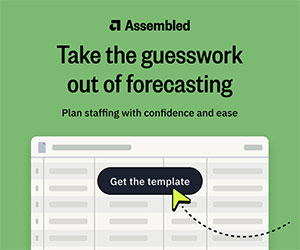

 Assembled is a Support Operations platform that helps companies maintain exceptional customer experiences, no matter what lies ahead. Leading brands use Assembled's workforce and vendor management capabilities to make optimal staffing decisions, gain visibility into performance and productivity, and unlock new ways to serve evolving customer needs.
Assembled is a Support Operations platform that helps companies maintain exceptional customer experiences, no matter what lies ahead. Leading brands use Assembled's workforce and vendor management capabilities to make optimal staffing decisions, gain visibility into performance and productivity, and unlock new ways to serve evolving customer needs.