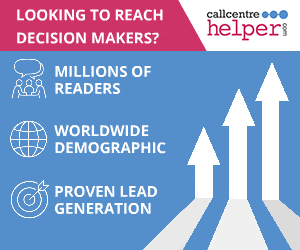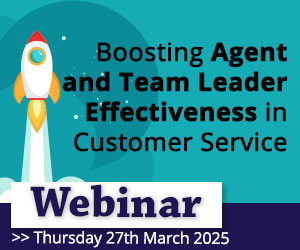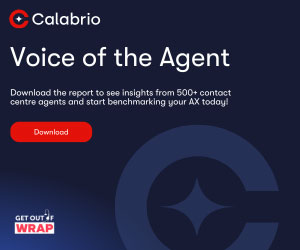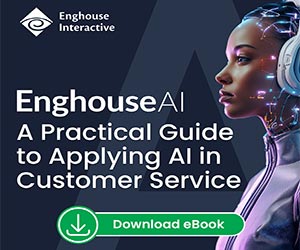We look into the golden rules for best using webchat in the contact centre.
1. It’s a Chat – So Be Chatty!
While email and letters have more of a structure, with webchat you are having a “chat”.
With this in mind, the classic piece of advice for handling chats is to “talk as you type”. Picture the person you’re talking to and simply write down what you’d say to them.
Here’s Neil Martin, Director at The First Word, sharing some advice and funny chat examples on one of our webchat webinars:
This video helps to reiterate the importance of keeping things chatty.
These days, customers are looking for proof that they’re “chatting” to a human being. If your messages end up being purely functional, you miss an opportunity to offer great personalized service – and customers will think they’re just talking to another chatbot.
2. Stick to One Idea at a Time
Because it’s a webchat, use contractions (i.e. “we’re” instead of “we are”), personal pronouns (i.e. “I” and “you”) and get rid of industry jargon – it’ll help you sound friendly and authentic.
To make sure your advice is easy to follow, stick to simple sentences.
“Remember you’re writing in a small chat window, so stick to one idea per message. This makes it easy for the customer to follow what you’re saying. Write too much per post and they’ll get lost,” says Neil.
Remember you’re writing in a small chat window, so stick to one idea per message. This makes it easy for the customer to follow what you’re saying…
If you try to cram lots of ideas into a webchat message, you harm the flow of the conversation, as the customer will struggle to keep up.
When this happens, you can end up in a scenario where the customer answers one of your points, but not the other two – meaning you fall “out of sync” with the customer.
3. Stop Before You Send
“Typo tolerance” is generally much higher on chat than it is on emails and letters – as webchat is a much less formal channel. But that’s no excuse to be sloppy.
If the customer doesn’t like your answer, suddenly those typos – which the customer would most likely have been fine with before – will be flagged. They may even challenge you on them.

Neil Martin
“To avoid those typos, stop before you send and read your message out loud to yourself. This will help to ‘hear’ the words, and we tend to spot more mistakes when we take the time to read out loud,” adds Neil.
“If you really want to be sure, read it backwards, one word at a time. When you read something backwards, you focus in the individual words and letters, so you see things you might miss when you’re reading forwards and scanning.”
While you wouldn’t necessarily need to do this for every chat, when there’s a message that really needs to be right, this technique is a great way to spot mistakes.
4. Respond Directly to What the Customer Says
Why pay a human to talk like a chatbot? Most customers like to have the reassurance that they’re talking to another human, so ditch those generic phrases and respond directly to what the customer is saying.
Only by responding directly to customers can we build rapport, show empathy and demonstrate we’re paying close attention to what they’re saying.
So, if a customer says: “I’m really disappointed”,
- Don’t respond with: “I’m sorry for any inconvenience caused.”
- Say: “I’m sorry for… I understand why you feel disappointed by this.”
By using this version, we mirror the use of the word “disappointed” and reflect back to them the issue, so they know that we have understood the problem.
This example shows both real empathy and that you are paying close attention to the details, helping to build rapport. Why skip over all of those benefits with a robotic statement like: “I’m sorry for the inconvenience”?
#Extra Tip – When you’re reflecting back an emotion, make sure you don’t say: “I’m sorry that you feel…”. You need to validate the customer’s emotions, not undermine them.
5. Don’t Leave the Customer Hanging
“In my experience, the best webchat agents are normally those who are also good on the phone. The emphasis shouldn’t necessarily be on being quick to respond. It’s more about letting your customer know what you are doing,” says Neil.
The skill of keeping customers informed is transferable from the voice channel…
The skill of keeping customers informed is transferable from the voice channel. If you leave them in the dark, that will damage rapport, just like dead-air time on the phone, and the customer may even switch channels.
So, looking to use a phrases like: “I’m just going to go quiet while I source the right information for you. I will two minutes max,” will help you better control gaps in conversation. You don’t want to leave customers on edge.
While contact centres may consider spelling and grammar tests and roleplay scenarios to determine who will make the best webchat agents, those who do this naturally will likely be good on chat.
6. Don’t Be Afraid to Use Emojis
Almost everyone these days uses emojis – from grandmas to grandchildren. If you don’t use them you may seem out of touch and maybe even a little cold, particularly if the customer is adding emojis in their messages.
Of course, though, just like the words you use, it’s all about when and how you use emojis. So it’s always good to have some guidelines in place, just like you have tone-of-voice guidelines.
While this may seem a little formal for webchat, the way advisors use emojis with their friends may not translate to the workplace. There may also be certain emojis that could be taken in different ways, like in the graphic below.
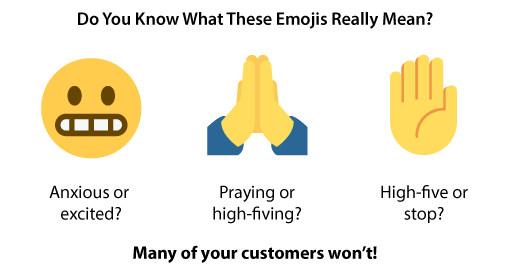
As Neil tells us: “If you’re not sure how the customer’s feeling, if they’re upset or it’s a very serious situation, don’t use emojis.”
Yet, unless it completely goes against your brand image, you should embrace emojis because they suit webchat so well. You’re missing an opportunity to connect with your customers if you don’t.
To put together some quick emoji guidelines for your contact centre, read our article : How to Handle Emojis in Customer Service
7. Empower Advisors to Request Another Webchat
We cannot say that advisors should always handle a certain number of chats at the same time, because their ability to do so hinges on a number of factors. These include:
- The complexity of the query
- How long it takes for the customer to respond
- The emotional state of the customer
So there’s a fine balance between how many chats an advisor can handle before quality is compromised and the customer experience suffers.
From our research, as shown in the chart below, we can see that over half of contact centres (54%) have found quality to drop once advisors handle more than two chats at once.
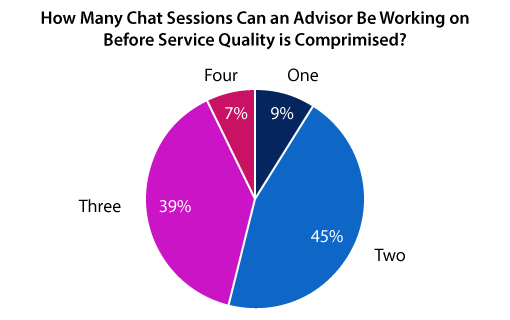
The results shown in this chart are based on the opinions of our readers. They were sourced from our webinar: Best Practices for Voice, Email and Webchat
One idea to better balance quality and quantity is to empower advisors by giving them the opportunity to request another chat – if the customer(s) they’re speaking to are taking a long time to respond. Or you could give advisors other little tasks to complete in the conversation gaps.
Much of this, however, comes down the nature of your organization. For example, if you’re working for a charity talking to customers in stressful scenarios, should you handle more than one chat at a time?
For on the issue of quality and chat concurrency, read our article: 10 Things They Won’t Tell You About Live Chat
8. Adapt Your Quality Process to Webchat
We know we can’t use the same quality scorecard across different channels. We need a fair way of scoring advisors, which allows us to define what “good” looks like.
When we have a system like this in place, advisors know what is expected of them and they will work towards achieving our vision of how to best answer webchat messages.
Webchat quality scorecards should consider things like “tone of voice”, written accuracy and appropriate use of knowledge.
With this in mind, webchat quality scorecards should consider things like “tone of voice”, written accuracy and appropriate use of knowledge.
We do also need to think about the other metrics that we will use to measure the success of webchat.
Other live chat metrics, in terms of setting the right expectations, include how we measure customer satisfaction and advisor productivity.
For more on developing a quality scorecard for webchat, read our article: How to Assess Quality on Email and Live Chat in the Contact Centre
9. Be Clear on What Your Webchat Can and Can’t Do
Having a webchat proposition that says that a customer can do exactly the same business process via webchat as they can on the phone can cause several problems.
One major problem, if you were to do this, is that you will have several contact reasons that will have very long handling times, in comparison to the phone.
Some of these contact reasons would be those that require identification & verification (I&V) – which typically takes much longer to handle via chat than on the phone. This equates to bad customer experience and bad economics.
Webchat is ideal for short, sharp interactions, and it needs to be timely.
Remember, webchat is ideal for short, sharp interactions, and it needs to be timely.
So, when a customer comes through on chat with a contact reason that the advisor knows will take a long time to handle, empower them to ask the customer if they will switch to the phone.
For example, the advisor might say: “Thanks. From what you’ve told me, I’ll be able to help you more quickly over the phone. Would you like to call me so I can get this sorted for you?”
If the customer does change channel, we can give them a better experience. If not, no problem and the customer now expects a long interaction.
10. Use Webchat to Fill Customer Journey Gaps
As Paul Weald, the director at mcx, once told us: “The more a company grows in its digital capabilities, the more important webchat becomes for online sales and customer support effectiveness.”
The message here is not just to think of chat as another channel. When it is well managed it can help to plug gaps in the online customer journey by giving the customer someone to interact with when they need help.
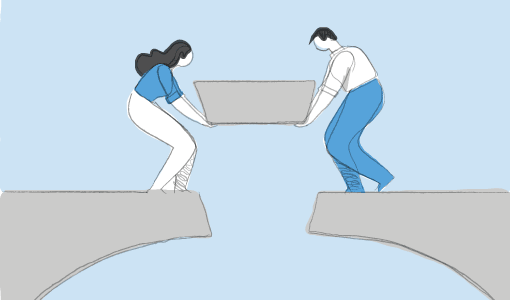
The message here is not just to think of chat as another channel. When it is well managed it can help to plug gaps in the online customer journey…
We can do this by using web analytics to find signs of when the customer is struggling – i.e. if they’re taking a long time to check out or are frantically moving their mouse as a sign of frustration.
With this knowledge, we can push out proactive chats to offer help when customers need it most, helping to reduce abandonment and drive customer satisfaction.
Other capabilities that can be used when you deploy webchat more intelligently include:
- Mobile chat – This enables customers to chat with you on their smartphones
- Co-browsing – This allows advisors and customers to share their screens during a chat, to help resolve the query
Five More Top Tips From Our Readers
In addition to our ten golden rules above, we’ve also collated some of our favourite webchat advice that we’ve received from our readers over the past few years.
Below are our top five tips of the many that have been sent in to us, which we are delighted to share with you.
11. Focus on the Customer’s Feeling First
The first part of any initial response should focus on the customer’s feelings and using empathy. Then you can proceed into trying to resolve the issue. – Thanks to Liam
12. Consistency Isn’t Always the Key
Let your team members generate their own unique individual styles as much as possible, while still delivering the company standards.
While we should be consistent in terms of the information that we are giving customers, this consistency shouldn’t have to apply to tone of voice.
Let your team members generate their own unique individual styles as much as possible, while still delivering the company standards. It makes the chat feel more human. – Thanks to Scott
13. Allow Advisors to “Tap Out”
Allow advisors to handle two live chats at a time, but empower them to press the unavailable button so they don’t receive a second if they are dealing with an emotional customer who needs 100% of their concentration.
14. Measure “Number of Elevations” as a Metric
Number of elevations means how many times another channel is added to a chat interaction.
Number of elevations means how many times another channel is added to a chat interaction.
High numbers may indicate that chat is not the appropriate channel for resolution of the particular issue. – Thanks to Megan
15. Add a Name and Photo
We allow the advisors to use their name and a photo (it can be an alias!) to help in being personal with the customer and building rapport.
We’ve seen some customers come back and express how pleased they are to speak to the same person again. The relationship has already been established and this also really helps with our advisor satisfaction. – Thanks to Samantha
For more advice on using chat in the contact centre, read our articles:
- 10 Best Practices to Improve Live Chat
- Training Your Staff to Be Effective at Live Chat
- How to Forecast and Plan for Live Chat
Author: Robyn Coppell
Published On: 1st Jul 2020 - Last modified: 27th Oct 2020
Read more about - Technology, Editor's Picks, Language, Live Chat