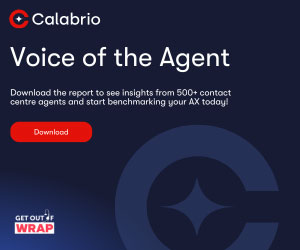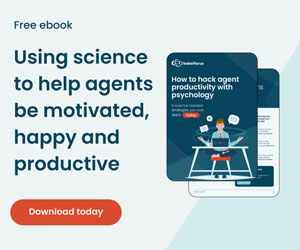Whether you’re reading this from your phone, desktop, or laptop, take a look at your surroundings. Are you in your office? At home? Where do you wish you were? With a virtual call centre, you and your team could break free from the chains of the office and work from anywhere.
Below, we will tell you how to liberate yourself and your agents from the brick-and-mortar workplace.
What Is a Virtual Call Centre?
With the rise of VoIP phone systems, there’s no longer the need to have all your Contact Centre Agents under one roof. Virtual call centres deliver the same services to your customers and business but offer a different work distribution solution.
A virtual call centre is just like a typical call centre in terms of functionality. However, it’s not restricted by a physical location or regular business hours. Call centre agents can work from home, in an office space, or anywhere with an internet connection.
Virtual call centre software uses a VoIP business phone system to make and answer calls over the internet. This way, the only thing your agents need is a laptop, desktop, or mobile device and a reliable connection to make phone calls.
Benefits of a Virtual Call Centre
While you may think that having your agents work from home will bring about security and productivity risks, recent technological developments render this worry a thing of the past. Home offices can actually present fewer distractions, and data security in call centre software is stronger than ever.
There are so many more benefits than risks – let’s take a look at some of the main ones.
Take Calls From Anywhere, 24/7
One of the most significant benefits of a Virtual Contact Centre over a traditional centre is that your agents can take calls from anywhere, anytime. This gives you access to a larger talent pool because you no longer need your team to commute to an office.
This allows you to tap into the best talent to provide excellent customer service and bolster sales. You can even use The Virtual Call Centre Network to meet your staffing needs.
This virtual model also allows your team to work around the clock without increasing operating costs. Having a building open and functioning 24/7 can be expensive, but you don’t have to worry about that with a virtual call centre. You can have your team handle calls across different time zones or hire staff willing to work late shifts.
Real-time Call Monitoring
The ability to use real-time call monitoring isn’t lost when you switch to a virtual centre. Within a single interface, you’ll be able to monitor all meetings, numbers, devices, queues, and calls. This monitoring software comes with quality scores and parameters.
This allows you to ensure your agents provide the best customer support possible in an inbound call centre. If you operate an outbound call centre, it’ll enable you to make sure your agents use the best tactics to boost conversion rates.
Better Employee Engagement
At a call centre, your customer service representatives and sales teams are essential to your operation. For virtual agents to be productive and perform well, you need to have high employee engagement. Here are some ways that you can achieve this at a virtual call centre.
Enhanced Analytics
Today, cloud-based call centres can offer the best in analytics. These can target specific KPIs and analyse user-level, department, and company-wide trends. From there, you can get notifications that alert you to any issues that may impact your users or centre. The software can also integrate easily with your CRM solution.
Better Customer Experience
With a virtual call centre, you have the flexibility and the tools to provide a Better Customer Experience. You’ll be able to implement a more efficient overflow plan and structure your agents in specialised virtual teams. The ability to offer flexible working hours also allows you to flatten the curve of call spikes.
Easy to Set Up
Virtual call centres are quick and simple to set up. They eliminate the need to order equipment that has to be installed by your IT department. With guidance from your service provider to set up the centre software, you could go live in minutes.
Quickly Scale Your Business
Because virtual centres require no hardware, you can quickly upscale and downsize your operation effortlessly. Your call centre software allows you to stay in the United Kingdom or expand internationally. It also allows you to onboard as many full-time or part-time agents as you need to meet current call demands.
7 Features to Look for in a Virtual Call Centre
While many call centre solutions offer similar features, there are some essentials that you should look for in potential software. The following features will help you serve your customers and equip you with the best functionality in your operations.
1. Interactive Voice Response (IVR) Capabilities
IVR functions as a speech recognition technology that interacts with customers without the use of a live agent. It works through voice commands or telephone keypad tones. The system can either answer customer questions directly or gather information before being routed to a virtual agent.
2. Power Diallers
This feature automatically dials the next phone number as soon as the previous call is concluded. This is a Great Feature because it reduces the time between calls and automates the process of dialling.
3. Security Capabilities
Nothing is more sacred than your data, so you must ensure it’s protected against potential threats. While it’s also crucial to train your call centre agents in data and system security, you need the right tools at your disposal.
Make sure your call centre solution has:
- Infrastructure security
- Transmission security
- Physical and environmental security
- Fraud mitigation
4. Integrations
In a call centre, you’ll always use more than one software solution in your operation. That’s why you should make sure that your virtual call centre integrates or works with other software and applications. Software typically does this through an Application Programming Interface (API).
For example, you may have customer relationship management (CRM) software that helps track customer relationships. Look for a virtual call centre that will work with your existing CRM Software.
5. Allows for a Unified Communication System
A unified communication system (UCaaS) is an integrated framework that combines all forms of communication. UCaaS allows for real-time and asynchronous communication from traditional phone service and SMS messaging to video conferencing. The system also provides modern collaborative tools, like interactive whiteboards.
6. Easy to Use Functions
Functionality and usability are features you should look for in any call centre solution. However, it’s even more critical in a virtual call centre because your agents will not have the additional technical support provided by a physical IT department.
7. Call Recording and Monitoring Capabilities
The best way to improve customer satisfaction and track performance metrics is with Call Recording and monitoring capabilities. Choose a virtual call centre that allows you to monitor all your agents and customer calls remotely.
These capabilities will also facilitate a smoother onboarding experience, allowing you to train your agents better in customer service by listening in on previous calls. You can, thereby, pick apart what went well and what your agents could do better.
How to Set Up a Virtual Call Centre
Now that you know what a virtual call centre is, its benefits, and its best features, we’ll cover how to set up a centre for your organisation. Your team needs to figure out what software you should use, determine your workflow, and cater the system to your employees.
1. Find the Software That Meets Your Needs
Ensure that the centre software you choose has all the features mentioned above and that it works with the operating system and devices that your company already utilises. Look for call centre providers that support you and have an excellent reputation for data security and compliance.
You should also keep up to date with the latest virtual call centre trends and ensure that the vendor has credibility within the sector. When looking at the services they provide, check that they can cater to the size of your business and allow for easy scalability.
2. Determine the Right Workflow for You
Once you have chosen the right software for your centre, think ahead to your workflow. Workflows should cater to the purpose of your call centre and should support Omnichannel Communications. For example, you will use a different workflow if you mainly handle inbound vs outbound calls.
For an inbound virtual call centre, you can make call routing rules at this stage. If you have an outbound virtual call centre, you may want to set up power dialling or KPI tracking for onboarding. For both, you may aim to reach customers via SMS messaging, social media, phones, and email. Make sure all of these channels are integrated into your workflow immediately.
3. Keep Your Employees in Mind
When you set up your virtual call centre software, don’t forget about your employee experience. Working remotely can be challenging in terms of work–life balance. When you make your virtual centre live, keep an eye on productivity while offering flexibility in their workday.
Use the functions of a virtual call centre to schedule more agents during peak times and manage expectations of how many calls each agent can take an hour.
Author: Guest Author
Published On: 11th Aug 2021 - Last modified: 17th Aug 2021
Read more about - Guest Blogs, RingCentral