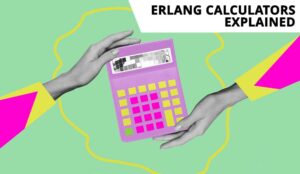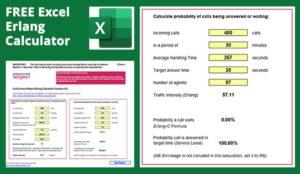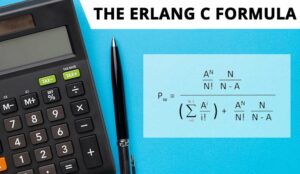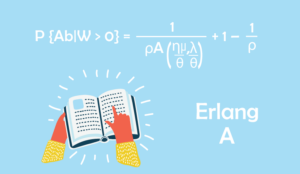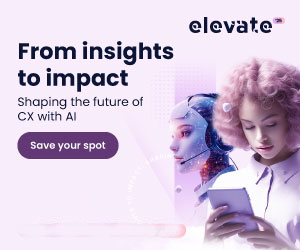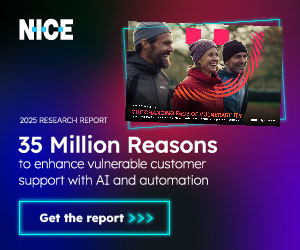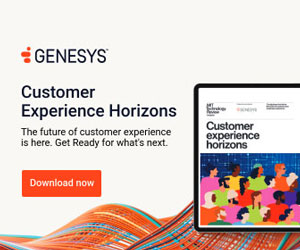Reverse Erlang
is there a way I can input average call time, the number of calls per hour and the number of agents I have available to assign and see what call answering targets I can expect? essentially I want to use what I have and see what I can expect to achieve with that agent load.
Question asked by Susan
Use the Erlang Calculator Spreadsheet
This is a function of the Excel Erlang Calculator
3. Work out the Predicted Service Level for a provided number of agents
This uses the Excel Formula
=ServiceLevel(Calls, Reporting_period, Average_Call_duration, Service_level_time, Agents)
For example =ServiceLevel(B45,C45,D45,E45,F45)
With thanks to Jonty
Section 3 Query
Thanks Jonty. Just wondering, with the formula for Section 3, there was a note that mentioned that it doesn’t take into consideration shrinkage. How do we go about forecasting Service Level with shrinkage taken into account? Do we replace the fifth criteria “Agent” from Raw Agents with Actual Agents?
Thanks
With thanks to Hou
Reverse Erlang Calculator
Is there a way to get a reverse erlang c calculator where when we remove agents/FTEs, we are able to see how it impacts our ASA and Abandon Rate, etc?
With thanks to Jen
Only On the Excel Version
This feature is only available on the Excel version
With thanks to Jonty
Author: Jonty Pearce
Published On: 12th Apr 2022 - Last modified: 24th Feb 2025
Read more about - Call Centre Questions, Erlang Calculations