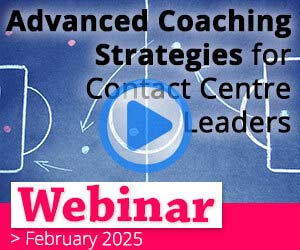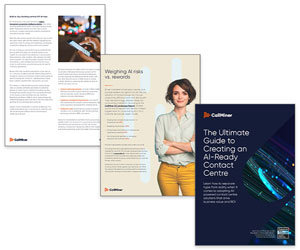CallMiner share their top tips and best practices for evaluating and choosing the best call centre software.
Call centres around the world are faced with the ever-intensifying challenge of meeting consumers’ expectations.
As calls flood the lines during peak periods, such centres need powerful tool sets to handle them all.
Call centre software offers a wide variety of optimizations for such organizations to choose from; however, paralysis by analysis can keep company leadership from giving the best options a green light.
After all, not every tool is fit for a company’s needs. Determining which ones will work well with existing systems, personnel and clientele – while abiding by your industry’s restrictions – can be nerve-wracking.
This succinct buying guide will help you cut through the noise in the call centre software market and choose the best tools for your organization.
The following series of tips and best practices simplify the selection process, allowing you to decide on excellent software options without wasting time.
4 Tips for Evaluating Call Centre Software
There are a few things that you can do to gauge the future value and suitability of any software solution your business is considering using. They are as follows:
1. Identify Key Features
Although many of the tools you may be considering incorporating into your company’s workflow offer a wealth of potential value and utility, your specific needs should take top-tier priority over all extraneous frills that are offered.
Take the time to clearly outline the most important functions your chosen solution must accommodate to be usable within your organization and eliminate options from your list that you find to be lacking in such areas.
There are multiple types of call centre software that your business may benefit from, including:
- Interactive Voice Response (IVR)
- Predictive Diallers
- Automatic Call Distributors (ACD)
- Call Centre Monitoring Solutions
- Analytics Solutions (such as speech analytics and interaction analytics tools)
2. Consider Current Infrastructure
The existing body of tools, technology and assorted integrations that your company already has at its disposal should be taken into consideration before you make a final decision on a new tool to bring into your ecosystem.
Options that play well with your current system are less likely to bring about complications down the line than those that would require extensive reworking of your existing tool set to function properly.
This may make more loosely coupled solutions a better fit if your organization’s current system is particularly complex or finely tuned.
Ask for references of user organizations that are using the solution you are considering with the same additional solutions you are using.
3. Eliminate Data Silos With Unified Software Solutions
Look for integrated solutions that offer unified data analysis to reduce the number of software solutions you need and eliminate data silos.
With individual tools for analysing chat messages, phone interactions, email communications, and other communications channels, you’ll be faced with disparate data sources that don’t paint the whole picture.
An integrated, comprehensive software solution, such as a multi-channel text and speech analytics tool, analyses all interactions between your agents and your customers for a unified, comprehensive view of the customer journey that allows for historical contextual analysis.
4. Choose Partners, Not Providers
The difference between mere software providers and active partners in your company’s success is significant. Providers can give you the tools you need to get things done, but partners can provide priceless guidance on everything from software integration to deeper optimization of underlying business processes.
Any tool your company is considering should be assessed through the lens of competency and experience on the part of the potential partner who developed it.
Best Practices for Evaluating Call Centre Software
Although the tips covered above can greatly assist your team in making vital decisions on suitable software, the best practices below will help you determine the utility of specific types of software solutions more effectively.
Evaluating Workforce Management Software
This type of software is designed to help team leaders manage employees and scheduling concerns more efficiently.
There are numerous features incorporated into such solutions that make them enormously helpful for this pivotal purpose, but certain key features should be included. These include the following:
Talent Acquisition Tools
Functionality for streamlining outreach, retention and evaluations is especially important for cutting hiring costs over the long term.
Finding talent for your call centre can be particularly challenging without such specialized tools. Overlooking them makes manual methods your only options, leading to lost time and needlessly expended resources.
Compliance Features
Abiding by shifting standards and regulatory guidelines can be tremendously taxing on team leadership.
Software that comes with a full-featured compliance tool set eliminates potential headaches where legal benefits and other important requirements are concerned.
Security Options
Software in this category should come complete with powerful security options to protect your workforce’s private information.
A comprehensive access management implementation is key in this area, as are firewalls and scheduled backups.
Evaluating Customer Relationship Management Software
CRM solutions help to connect the dots between the many moving parts of your company’s customer interactions.
To identify the best options at your disposal, consider the following:
The best option should mesh well with your current workflow.
Even if your organization lacks a proper CRM, you have likely established working practices for marketing and sales.
Rather than adopt an entirely new way of doing business, contorting your current business model to suit it in the process, it is far easier to choose solutions that are flexible enough to suit your current way of getting things done.
CRM solutions should help to coordinate separate teams.
Individual team members can run into difficulty coordinating their sales and support efforts without proper CRM software.
This problem is compounded by scope – larger businesses with separate teams working to achieve closely aligned goals desperately require a unified system to function.
The best solutions include communication and task-documenting tools to streamline such processes and keep all involved on the right track.
Choosing the best call centre software for your company comes down to thoroughly mapping out your needs and establishing a minimum threshold of functionality a given solution ought to possess in order to meet your expectations.
This blog post has been re-published by kind permission of CallMiner – View the Original Article
For more information about CallMiner - visit the CallMiner Website
Call Centre Helper is not responsible for the content of these guest blog posts. The opinions expressed in this article are those of the author, and do not necessarily reflect those of Call Centre Helper.
Author: CallMiner
Published On: 13th May 2020 - Last modified: 19th May 2020
Read more about - Guest Blogs, CallMiner






 CallMiner is the leading cloud-based customer interaction analytics solution for extracting business intelligence and improving agent performance across all contact channels.
CallMiner is the leading cloud-based customer interaction analytics solution for extracting business intelligence and improving agent performance across all contact channels.