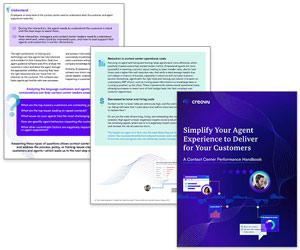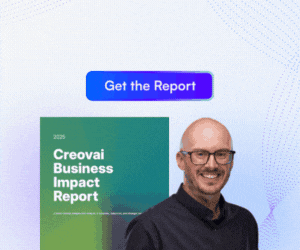One email can completely shape how your customer feels about you. So what makes a great customer service email? Here are some top tips.
1. Make It Personal
Being human is the most important aspect of customer service.
Greet your customer as you would face to face, by using their name: “Hello Simon.” If you instead open with “Dear Customer” or “Case ref. 00415673”, you can hardly blame them for thinking the email is from a robot.
Write from “I” or “we” directly to “you”. It makes the email an interaction between two people rather than a transaction. And sign off with your name too – not “The Support Team”.
For more on this topic, read our article: 21 Great Ways to Personalise Your Customer Interactions
2. Use a Conversational Tone
Use the same conversational tone in your emails as you would in person.
Customers want conversations with real people, not automated responses from faceless companies. So, use the same conversational tone in your emails as you would in person.
If you’re an events planner, don’t be a party-pooper: “We reserve the right to retain your deposit in the event of unforeseen circumstances.” Keep it light: “We keep £100 to one side, just in case things get a bit too wild.”
Customers prefer an informal tone. But informal doesn’t mean sloppy – correct spelling and good grammar should be a given.
3. Start by Saying “Thank You”
If your customer asks a question – thank them. They’ve let you know something wasn’t clear. If they’ve reported a problem – thank them. They’ve highlighted an issue that’s probably affecting other customers too.
Even if they’ve complained about something – thank them. Because, according to Help Scout, for every customer who complains, another 26 will stay quiet and simply take their custom elsewhere.
Your customer’s complaint is a gift – it’s your chance to keep 27 customers. So, opening with “I write with reference to your complaint” won’t cut it. Instead, make them feel truly valued: “Thank you for getting in touch about the issues you’ve been having.”
4. Say “Sorry” and Show Empathy
If you need to apologise, don’t put it off. Apologising upfront is the best way to disarm a complaining customer. Show that you’re genuinely sorry by saying just that – “sorry”, not “please accept my apologies” or “I’d like to apologise”.
If you’ve done nothing wrong, or perhaps your customer is in the wrong, you still need to show empathy.
Expand on that by reflecting back any specific details the customer mentions. Then they’ll feel you’ve really listened to them. Try something like: “I’m sorry to hear we’ve caused you so much distress, especially as you’re in the middle of moving.”
If you’ve done nothing wrong, or perhaps your customer is in the wrong, you still need to show empathy. Avoiding repeatedly saying “sorry” or you’ll sound insincere. Instead, show you care by writing: “I can see how this was really frustrating for you.”
For more examples, read our article: 18 Empathy Statements That Help Improve Customer-Agent Rapport
5. Don’t Bury Important Information
Once you’ve shown your customer that you really do care, they’re ready to hear your decision. Whether you’re breaking good or bad news – cut to the chase.
Don’t hide behind lengthy explanations of what you did to investigate and the ins and outs of your policy. It’s frustrating to wade through, and it’ll make you sound defensive.
If it’s bad news, put it upfront. Then use the rest of the email to explain your decision and offer alternatives: “I know this isn’t the news you were hoping for, so I’ve explained my decision below.”
6. Set Everything out Clearly
You want your customer to understand your email first time round, so write in short, crisp sentences. Make it easy on the eye with lots of white space and paragraphs of no more than four lines.
Help your customer navigate your email by using a logical structure, just like the one below. That means leading with what’s important to them, which isn’t necessarily the order you’ve experienced things:
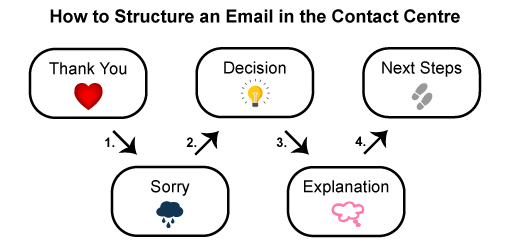
Subheadings, bullet points or step-by-step lists can help if you need to walk your customer through instructions. But don’t shoe-horn them in for the sake of it. Only use them if they really will make things clearer.
7. Stick to Plain English
Make sure your customer doesn’t need a translator to understand your email. You won’t impress them with your own internal jargon – you’ll just baffle them.
So, spell everything out in plain English. Instead of “I’ve raised a job to scope the works”, try “I’m sending an engineer out to come and take a look for you”.
And use active, direct language to take ownership for what you’ve done: “We debited your account”. Don’t wriggle out of all responsibility with the passive: “Your account was automatically debited”. Make it clear who has done what.
8. Avoid Negative Language
Don’t dash your customer’s hopes with: “That product is currently out of stock. We won’t have any until next month.” Instead, focus on solutions by saying: “That product’s coming in next month. I’ll place an order for you now, so you’ll have one as soon as it’s available.”
Take a can-do attitude. Never say “I don’t know” and pass the buck to another department.
Avoid problematic words. “Actually, we’re not responsible for this” is passive-aggressive. “Unfortunately, our policy doesn’t cover you for this” has nothing to do with luck. And “I’m afraid we don’t offer this service” makes you sound like a scaredy-cat.
Take a can-do attitude. Never say “I don’t know” and pass the buck to another department. Instead, try: “I’ve copied in Grace from the Technical Team. She’ll be able to get to the bottom of this for you.”
To help with this, look at some of our: Top 25 Positive Words, Phrases and Empathy Statements
9. Personalise Your Templates
Templates are a great time saver, but they won’t do all of the work for you. Be sure to personalise them, especially at the beginning.
Use the customer’s name and pick up on the specific things they’ve told you (in brackets below):
“Hi Simon, I’m really sorry [you had problems logging into your account yesterday]. Everything’s up and running again now, but just let me know if you have any problems.”
10. End on a High Note
Close your email in a way that makes your customer feel reassured. That means promising a result, walking them through the next steps or offering a timescale.
Remember, it’s up to your customer to decide when their problem is resolved. So, don’t dismiss them with “I trust this resolves the matter.” Instead, keep the dialogue open with: “If there’s anything else I can help with, please call me on my direct line 020 3333 2222.”
Lastly, personalise your email signature, and if you can add a photo, even better. It all adds to the human experience.
Thanks to Tamara Carlier, a writing trainer and coach at The First Word
For more advice on managing customer emails, read our article: What Is Customer Email Management? – With 10 Simple Tips, Software Advice and Mistakes to Avoid
Author: Robyn Coppell
Published On: 13th Dec 2017 - Last modified: 15th Aug 2025
Read more about - Customer Service Strategy, Customer Service, Editor's Picks, Email, Empathy, Language, Service Strategy