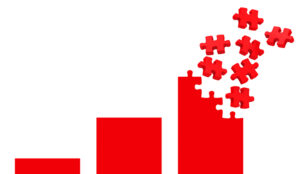Typical Quality Monitoring Features
Graphical User Interface (GUI)
- Easy-to-use and clearly structured GUI with flat and intuitive menu prompt
- Web-based application
- Intelligent user administration considering multi-level user applications
Online voice and screen replay
- Supervisors can monitor agents’ calls online (i.e. during the call)
- Screen recording – agent desktops may also be monitored
- eCoaching with agent assistance
- Agents can ask supervisors for help within active customer conversations
- Online supervisory support of agents by posting short messages or taking control of their PCs
eLearning
- Ability to mark sections of recorded sessions, commented and defined as training material
- Ability to view training sessions commented or evaluated by agents or groups
- Training module as central repository for training material which is normally spread over the whole enterprise
- Training packages consisting of internal (e.g. trainings sessions, evaluations) and external (e.g. eLearning courses, guidelines) training sessions
Reporting
- Report generation using predefined report templates
- Easy design of customer-specific report templates
- Planning and distribution of reports (via email)
Speech analysis keyword spotting
- Scanning of recorded calls for user-defined keywords
- Transcription
- Conversion of speech into text
- Scanning for anger within conversations
Typical Quality Monitoring Reports
Agent reports
Report templates based on agent’s name, the name of the report or template description.
Agent comparison
Based on:
- an entire evaluation
- single evaluation
- templates
- sections
- questions
Can compare agents’ evaluation averages over a selected time. It may also suggest the score of every agent’s evaluations and produce a summary of the group’s values.
Agent trend analysis
Based on:
- session time
- evaluation time
Shows every agent’s evaluation averages over a period of time in chronological order.
Agent trend comparison
Based on:
- session time
- evaluation time
Compares the agents over a period of time in chronological order of the averages.
Detailed agent evaluations
Representation:
- graphical
- textual
Displays every agent’s average of all evaluations, for the evaluation template, skill and object in graphical (bar chart) or textual form. We also have a full article on Call Quality Evaluation
Selecting comments and remarks
Representation:
- detailed
- overview
Illustrates all evaluations of the individual agents including comments or remarks with the configured values.
Agent feedback
- Overview
Gives an overview of the agent’s feedback on their evaluations. The number of agreed, disagreed and overruled evaluations is listed per agent. This report may be arranged according to supervisors, agent groups and agents.
Agent quality vs. productivity
Representation:
- graphical
- textual
Compares the quality values of an agent (based on the already available evaluations) with the productivity values (based on the number and duration of calls). This results in a clear overview of the efficiency of several agents.
Multi-site comparison
- graphical representation
This report is especially for the comparison of different sites in locally organised contact centres.
Agent group comparison
Based on:
- an overall level
- evaluation templates
- skills
- question objects
Compares the groups regarding the evaluation averages over a selected period of time. It may also suggest the sum of every agent’s evaluations and there is a summary of the group’s values.
Group trend analysis
Based on:
- session time
- evaluation time
Shows every agent group’s averages of the evaluations over a period of time in chronological order.
Group trend comparison
Based on:
- session time
- evaluation time
Compares several agent groups over a period of time in chronological order of the averages.
Supervisor Reports
Supervisor productivity
Representation:
- detailed overview
Shows the number of all recorded calls available as well as the amount of evaluated and not yet evaluated sessions per supervisor. Lists all evaluations including agent names, agent group, session date, evaluation date, name of the evaluation template and the total score.
Supervisor productivity – textual
Representation:
- weekly
- monthly
- quarterly
- evaluation
For every supervisor the ratio comparing the total number of sessions to the number of sessions evaluated by them can be displayed in table form. The values are concentrated on weeks, months or quarters.
Supervisor productivity – graphical
Representation:
- weekly
- monthly
- quarterly
- evaluation
For every supervisor the ratio comparing the total number of sessions to the number of sessions evaluated by him or her can be displayed graphically. The values are concentrated on weeks, months or quarters.
Further reading
- Call Quality Monitoring
- Using Call Recordings To Coach Staff
- Top tips for Call Quality Monitoring
- Call Center Quality Assurance
- Call Quality Evaluation
- A-Z of call recording features
Contributors
- Mike Murley of ASC Telecom
Author: Jonty Pearce
Published On: 14th Mar 2010 - Last modified: 19th Sep 2019
Read more about - Technology, Quality