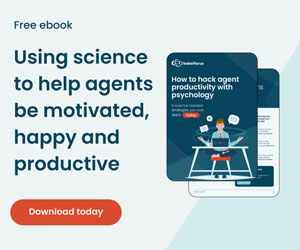Martina Ivanovic at infobip shares ideas about the benefits of setting up a work-from-home office.
As the global pandemic forced our lives online, companies rushed to digitize their customer support and transform traditional call centers into work-from-home contact centers.
Despite the patch-and-go approach, this was a step in the right direction and showed that contact center digital transformation is a business imperative in today’s digital world.
A year on from these events, it’s safe to say that work-from-home is here to stay, and so too is the shift to digital channels.
Here we explore how to cater to these changes with a more effective work-from-home contact center that brings Accessibility, Flexibility, Automation, and Collaboration to your customer support.
What Is a Work-From-Home Contact Center?
Customer expectations have shifted over the last year and brands need the right tools and technology to meet changing demand. Moving a hardware-based, multichannel call center to a Cloud-based, Omnichannel Contact Center is one of the tried-and-true ways businesses have managed to meet this demand in 2020 and beyond.
However, given the recent shift from office-based to home-based operations – the cloud contact center has transformed into a Work-From-Home Contact Center.
A work-from-home contact center enables you to provide not only an omnichannel experience for your customers but a Multidevice Experience for Your Agents as well.
Accessible from your desktop, laptop, or even your mobile phone, work-from-home contact centers ensure your customers are always getting the attention they deserve. In addition, contact center managers and agents can access the activity and information within the system from any place at any time.
The Benefits of a Work-From-Home Contact Center
Although working from home might be a benefit in and of itself, there’s more to work-from-home contact centers than meets the eye. Here are a few ways a work-from-home contact center can help you keep customers and agents satisfied while simultaneously improving your metrics and KPIs:
Accessibility
Customers want always-on support and work-from-home contact centers enable agents to be always-on. Cloud-based contact centers can be accessed from any location, at any time all your agents need is a Laptop, Tablet, or Smartphone and an Internet Connection.
Using a cloud solution, such as Conversations, enables your agents to access live conversations with customers as well as conversation history, purchase history, and channel preference information whether they’re at home or on-the-go. Implementing a work-from-home contact center makes it easier for customers to contact your support team whether they’re full-time or part-time employees as well as after-hours for emergencies.
Being accessible to customers and enabling Around-the-Clock Support can:
- improve your response rate
- improve your time to resolution
- decrease your average hold time
Flexibility
Cloud-based contact centers offer flexibility for everyone who uses it, whether it’s your customers, agents, or managers.
For starters, it gives you the flexibility to:
- add the channels your customers prefer,
- handle more queries at once, and
- combine all your relevant information into one interface.
Connecting your CRM or ecommerce ticketing system to a work-from-home contact center gives your agents Customer-specific Insight On-hand to provide personalized support.
It also helps them resolve queries faster when a customer refers to a specific product or service they recently received or references the last agent they spoke to.
In addition, being based in the cloud and having a single interface to log into makes it easier to set up Flexible Working Hours for Employees. Work-from-home contact centers give part-time and freelance agents the ability to log in and out based on their own schedule, and contact center managers can track agent performance at a distance as well.
Automation
Automation has been a booming topic for many businesses over the last year. In a recent survey we conducted in Europe, 33% of UK Consumers and 49% of French Consumers found waiting to speak to an agent the most annoying when it came to their customer experience.
Automation can help:
- reduce agent workload
- improve response time
- increase customer satisfaction
By setting up keyword- or intent-based chatbots as a part of your work-from-home contact center, you can offload simple queries such as frequently asked questions from your agents, enabling them to focus on more complex ones.
In addition, when used over chat apps such as WhatsApp or Viber, chatbots can provide detailed responses that include brochures, images, videos, or other documents giving your customers everything they need, fast.
How to Set Up Your Work-From-Home Contact Center
Moving from an on-premise call center to a work-from-home contact center has many benefits. For your employees, it can increase accessibility, flexibility, and productivity. For your customers, it can increase their satisfaction and help them build a closer relationship with your brand.
Author: Guest Author
Published On: 22nd Apr 2021 - Last modified: 27th Apr 2021
Read more about - Guest Blogs, Infobip