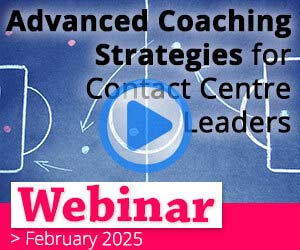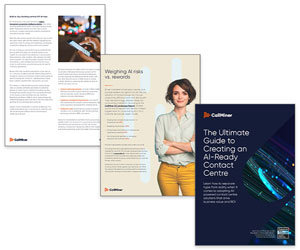CallMiner introduce us to robotic process automation (RPA) and how it can be used to increase contact centre efficiency.
As many modern jobs grow in complexity, coping with a rapidly scaling economy and a significant shortage of trained talent, numerous companies have taken to using software and other technology solutions more fervently to keep productivity levels consistent.
The current stock of technology available to businesses, from sophisticated business intelligence software to artificial intelligence, speech analytics, and more, brings a new means of achieving the above to the forefront – bots.
These bots are not literal, physical robots, but programmatic creations capable of myriad tasks and operations.
Such bots are being used more and more as part of a steadily strengthening form of business process automation, but this type of automation poses unique benefits in addition to a slew of special challenges.
What Is Robotic Process Automation?
At its core, robotic process automation (RPA) is simply the use of AI software to deal with repetitive and relatively low-complexity tasks without additional user (human) input. Of course, the way this type of software accomplishes this goal is quite different from the approaches of old.
In fact, it is RPA’s unique approach to automation that makes it one of the most flexible solutions that a company can utilize.
How Robotic Process Automation Works
Although robotic process automation exists under the AI umbrella, it is largely seen as a step somewhere in between true AI and user-manipulated software. A program typically referred to as a bot or robot is given instructions by way of demonstration. This means that a task is carried out to completion manually, allowing the bot to “learn” or record each step taken by the user.
Once recorded, the bot then repeats this series of steps as the user would, interacting with the computer’s GUI, or graphical user interface, in the same way. However, it can, of course, repeat such actions faster than a person and with far greater accuracy as well, allowing employees to devote their time to higher-value work.
2 Common Challenges in Implementing RPA and Tips to Overcome Them
Here are two of the most common problems that business face in implementing RPA, with additional advice for how to overcome them.
Challenge #1 – Lack of Clarity
When it comes to working robotic process automation into your business’s current crop of tools and strategies, it pays to be specific. In fact, relative clarity and specificity can make or break your efforts to do so entirely.
The reason that clarity reigns supreme in this regard comes down to the way this type of automation works. Developers take the time to condense, streamline and ultimately code in any specific steps in a given process so that a program can efficiently handle it instead of a human having to do the same.
However, as we touched on above, RPA skips this step and follows a trained user instead. Each step they take is monitored, analysed and then repeated by the bot.
If the steps for handling the process you intend to automate are not extremely clear from the start, you will inevitably run into problems with the program later.
This means the user from whom the program is learning will need to know the process they intend to demonstrate inside and out before they can effectively train a bot to repeat it with dependable accuracy.
Tip to Solve This Issue
Make a point of enlisting the help of all those within your organization who are knowledgeable on the process you aim to automate as you lay out the sequential steps needed to complete it properly. This helps to avoid any irritating (and costly) surprises once the bot begins repeating actions.
Challenge #2 -Exceptions May Interfere With RPA
Although a properly configured bot can handle the same task repeatedly, whenever the odd exception in available data or auxiliary program behaviour arises, it is likely to be stumped.
This makes general monitoring and manual exception handling necessary, which could prove to be daunting in some scenarios.
Tip for Handling This Risk
It is often a good idea to ensure your organization has IT talent on hand to help diagnose problems that arise with your RPA system quickly. If issues persist for too long, they can lead to more serious concerns and a negative ROI.
Although robotic process automation as a powerful technological tool for enterprise-grade use is still in its infancy, it has already shown itself to be highly valuable for many organizations.
The use of such tools to streamline repetitive, high-volume tasks can effectively free up your workforce for more valuable activities, while cutting down on errors along the way.
3 Best Practices for Implementing Robotic Process Automation
To get the most from robotic process automation, choosing the right processes and activities to automate is the key to getting the greatest return on investment and avoiding unnecessary headaches along the way.
Follow these best practices to pinpoint the processes within your company that are ripe for automation and offer the greatest ROI:
1. Identify Processes That Could Benefit Most From Automation
By focusing on the activities that stand to have the greatest benefit from automation, companies can realize a greater (and faster) return on investment.
2. Focus on High-Volume, Repetitive Tasks
One of the primary goals of robotic process automation is alleviating the demand on human workers to carry out repetitive tasks. Identifying these processes and making them a priority for RPA results in rapid gains in team capacity – in other words, freeing up talent to focus on more complex or higher-value activities.
3. Choose Processes That Are Ideal for Automation
While there may be many processes that could benefit greatly from automation, not all processes are a good fit. Ideal processes for automation include rules-based processes, mature processes with established procedures (as opposed to processes in a state of constant change), and company-specific processes (as opposed to common, industry-wide processes that may be better served by pre-built or off-the-shelf solutions).
After identifying processes for automation, look at the existing procedures and simplify where possible. Making improvements to the process before implementing RPA can cut down on programming requirements, speeding the time to implementation and resulting in a better user experience.
By focusing on the processes with the greatest potential and simplifying processes to reduce programming demands, there’s a higher chance of success with an initial RPA project, which goes a long way in gaining buy-in for scaling and expanding RPA efforts to other areas of the business.
By applying the simple tips and best practices detailed above to your own RPA implementation, you can derive greater benefit from it as well as mitigate the risks and pain points involved in its use.
This blog post has been re-published by kind permission of CallMiner – View the Original Article
For more information about CallMiner - visit the CallMiner Website
Author: CallMiner
Published On: 27th Feb 2020 - Last modified: 26th Feb 2025
Read more about - Expert Insights, Artificial Intelligence, Automation, CallMiner, Robotic Process Automation (RPA)






 CallMiner is the leading cloud-based customer interaction analytics solution for extracting business intelligence and improving agent performance across all contact channels.
CallMiner is the leading cloud-based customer interaction analytics solution for extracting business intelligence and improving agent performance across all contact channels.